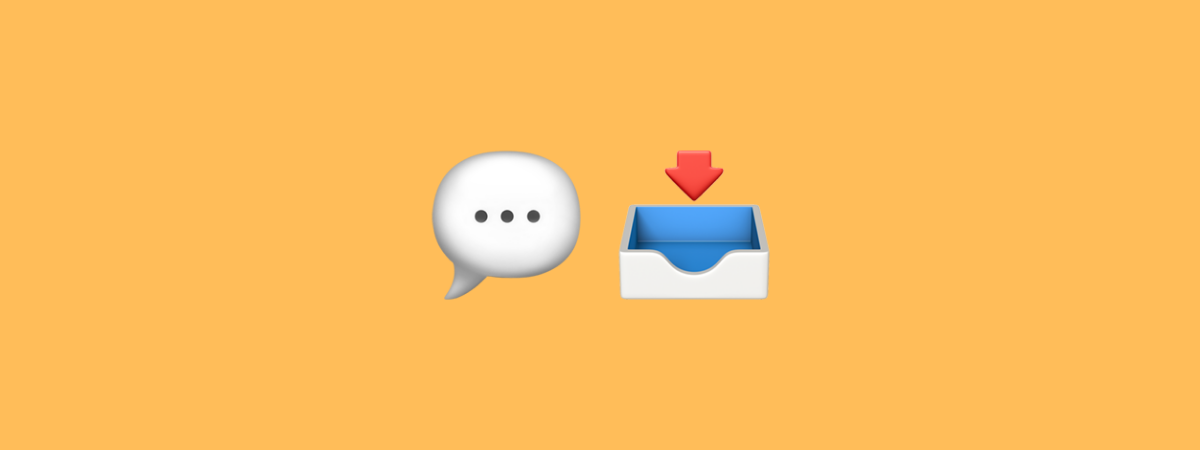Exporting comments to Excel may be required to determine the results of a competition or to analyze audience behavior. But looking through and vetting comments isn’t very convenient on the platform itself. It’s hard work copying everything manually, and third-party programs may be unsafe for your accounts (especially those asking for a username and password).
You can download comments from Instagram*, Telegram, VKontakte, Facebook* and Odnoklassniki using LiveDune in just a couple of minutes. It is completely safe for your accounts, because the service works using the social networks’ official API. Our service doesn’t ask for passwords.
Why download comments?
Exporting comments is most commonly needed to review the results of contests or sweepstakes run on social media. The comments are downloaded to a table, each is assigned a number and a winner is selected using a randomizer. But exporting comments can also be useful for other tasks:
To analyze the target audience ― their pains, fears, needs and interests.
To search for new blog topics. Users will often unknowingly voice ideas that can be covered in publications.
Monitor reviews of and suggestions for a product or service. You may also find areas for improvement and address them.
Analyze audience reactions to your posts to adjust your strategy and increase engagement.
The reason why you export comments from Instagram*, VKontakte and other social networks may be different. But, it’s more convenient to work with them in a spreadsheet than in social media. You don’t need to open each post separately, scroll through the list of comments to the end, select and copy some of them to study them in more detail, etc. It’s easier and faster to export everything to Excel, with the help of LiveDune.
How to export comments from Instagram, VKontakte, Telegram and Facebook to Excel
To get started, register in LiveDune and add an account to the Dashboard from which you want to upload comments. Next, go to the “Inbox” module, then to “Comments”. Click “Download comments in XLS”.
Next, click the “Select” button next to the account from which you want to download. A window with a list of posts will open. Next to the desired post, click “Select” again. If there were no comments under the post, the button will be inactive. The most recent posts are on top, if you need to export comments from older posts, click “Load more”.
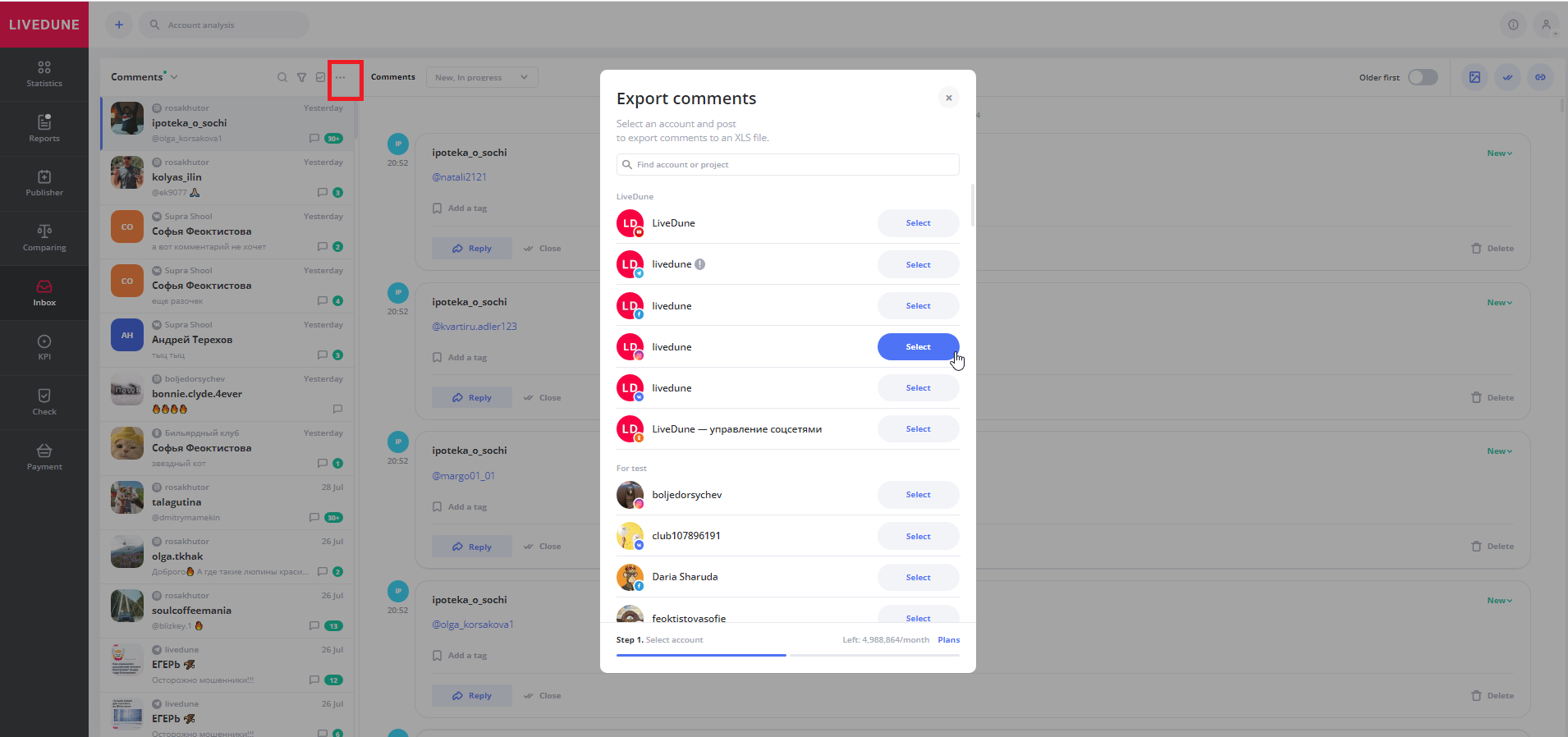
After the selection has been made, the comments will start downloading. The number of exported comments may differ from the total number of comments under the post. The reason lies in comments that were deleted, hidden or marked as spam as well as users who have been blocked, deleted or have a private account (which doesn’t release comments because of Instagram’s* privacy policy).
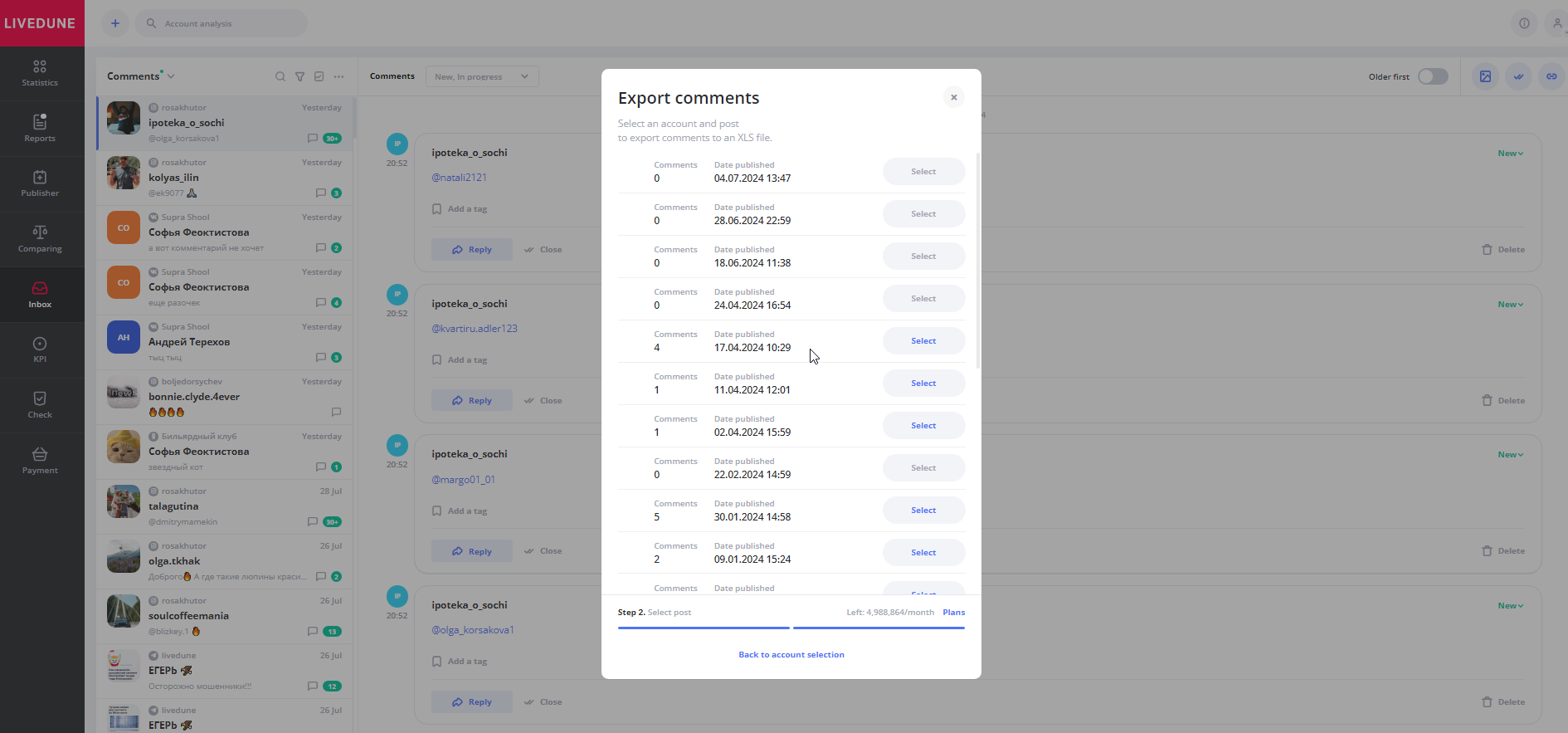
When loading is complete, the “Download” button will appear. Click on it and get a list of all comments in XLS.
Downloading comments is included in all LiveDune plans. The number of comments available for download depends on the selected plan. Comments cannot be exported during the trial period.
What data will be in the Excel spreadsheet
Each comment will contain the following information (depending on the platform, the number of fields may vary):
- The ID of the post/comment.
- A link to the account of the author of the comment and their name.
- The text of the comment.
- The date and time when the comment was published.
- The number of likes on the comment.
Recommendation: The Instagram* policy does not allow downloading comments from private accounts, that is, they do not get exported and their authors lose the opportunity to become winners of the drawing or contest. Be sure to plan your contest around this aspect of Instagram’s policy and warn your followers in advance that participants must open their accounts when it comes time to calculate and interpret the results.