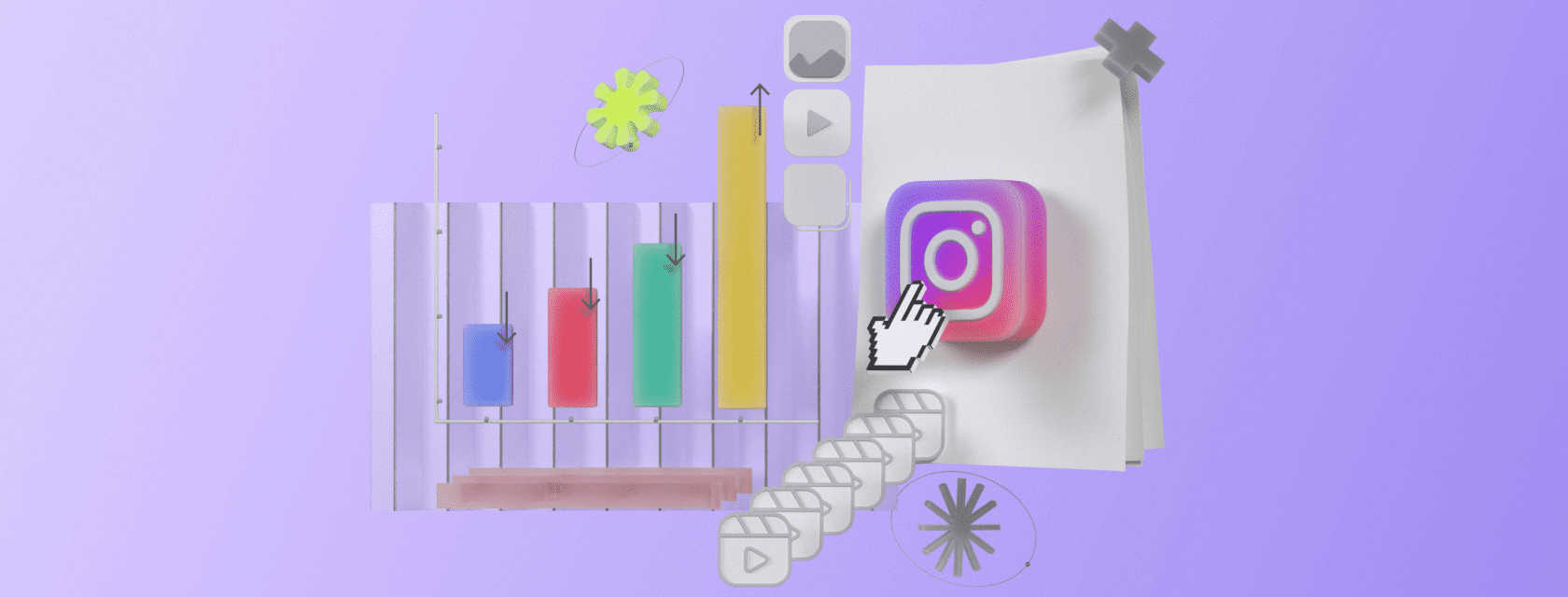How to switch to a business account on Instagram

How to switch
to a business account
on Instagram
![]() 6 min read
6 min read
Step-by-step instructions on how to create a business account on Instagram and the benefits of the change.
Contents
1. The benefits of a business account on Instagram
2. Who needs a business account on Instagram?
3. How to switch to a business profile on Instagram
The benefits of a business account on Instagram
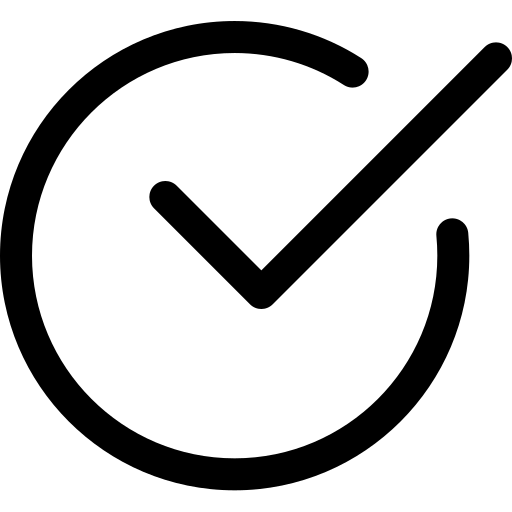
Statistics
When you switch to a business account, it offers extended Instagram statistics for posts, stories and followers. On Instagram you can see how many followers interacted with the contacts section (called, or looked at your address), who are your followers, when they are online, and which posts they interact the most with. Despite this, the internal statistics of Instagram are still reduced compared to the increased data and the ability to download pdf reports that you can get in LiveDune. An analysis of these statistics will help you understand which hashtags bring more views and which posts do not go down well with your audience, showing that less of those should be posted.
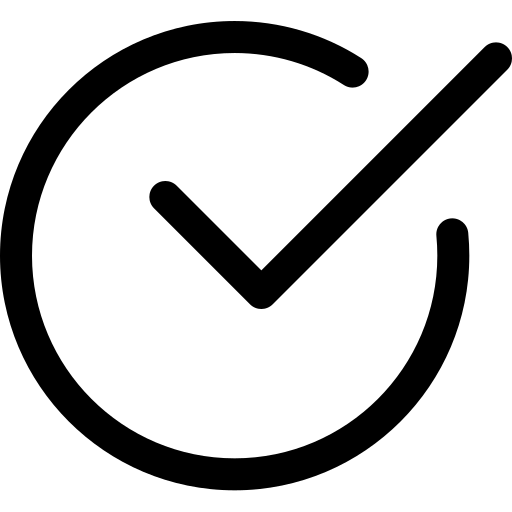
Convenient customer contact
Your followers no longer have to write down your phone number somewhere to make a call. When you change to a business profile, they just need to click on the “Call” button under the profile header. You can also add a button with an address or email.
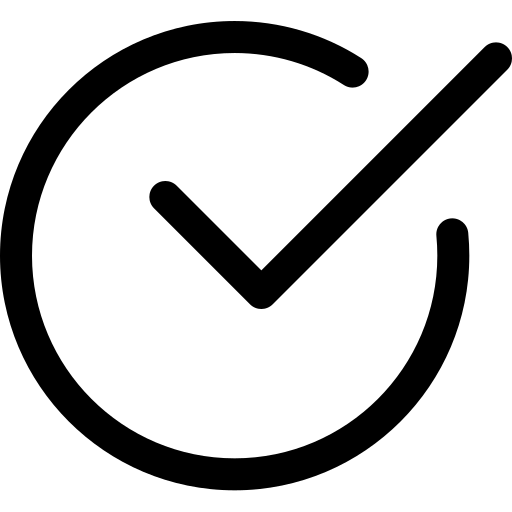
Advertising
A business profile allows you to start promoting your posts directly in the Instagram application. Put a post up for promotion and get a massive increase of reach – it will only take you 5 minutes.
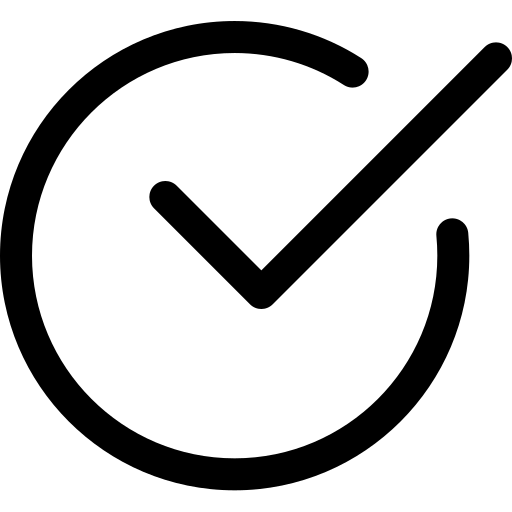
Shopping Tags
The ability to specify a category: a personal blog, a public page, an online store, etc, is well known. When you change the category to an online store, it allows you to add Shopping Tags into a photo – when you click on a photo, name, a small description and the price of the product will appear. All this information will be linked to your website, and when clicked the customer will switch to your site where they can make a purchase.
Who needs a business account on Instagram?
EVERYONE! Even if you only have a personal blog. Without the ability to analyze your account, your growth will take a long time and be tedious. Stop being afraid of rumours about lower reach after a switch to a business profile. If this were true, 25 million accounts would not have switched to a business profile. In addition, you can change back to your personal account at any time if you wish to.
How to switch to a business profile on Instagram
Step-by-step instruction
Step 1. Go to the Instagram application and the main page of your profile, open the menu in the upper right corner and select “Settings” at the very bottom.
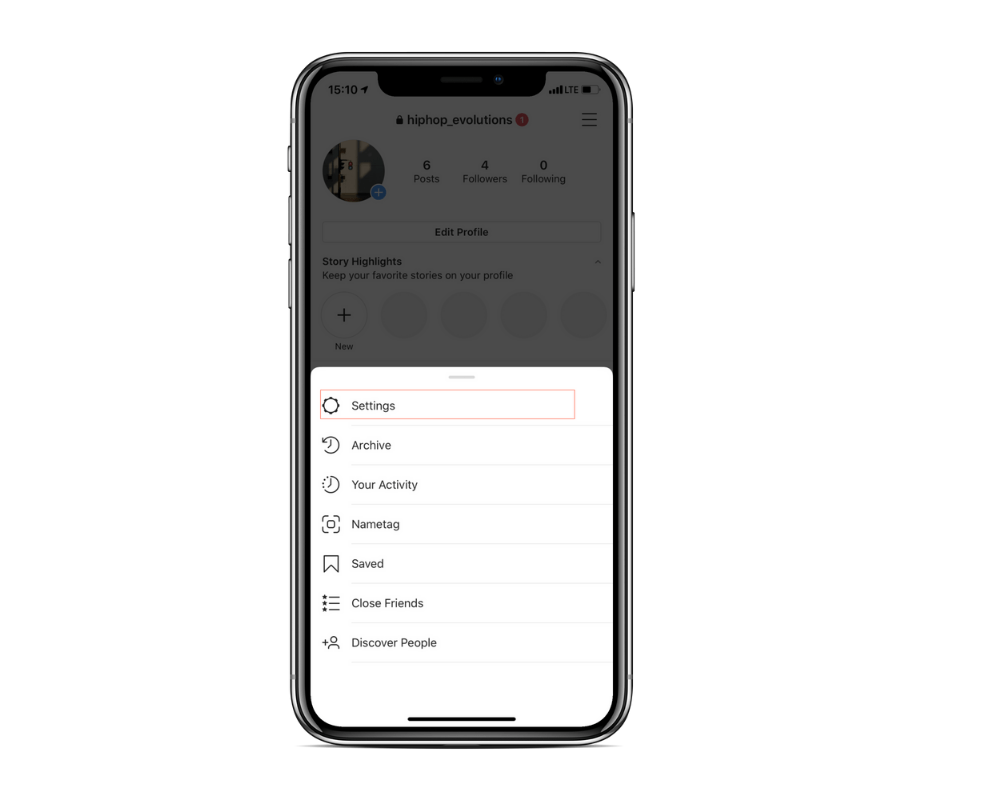
Step 2. In the section that opens, go to the “Account” tab and click “Switch to Professional Account”.
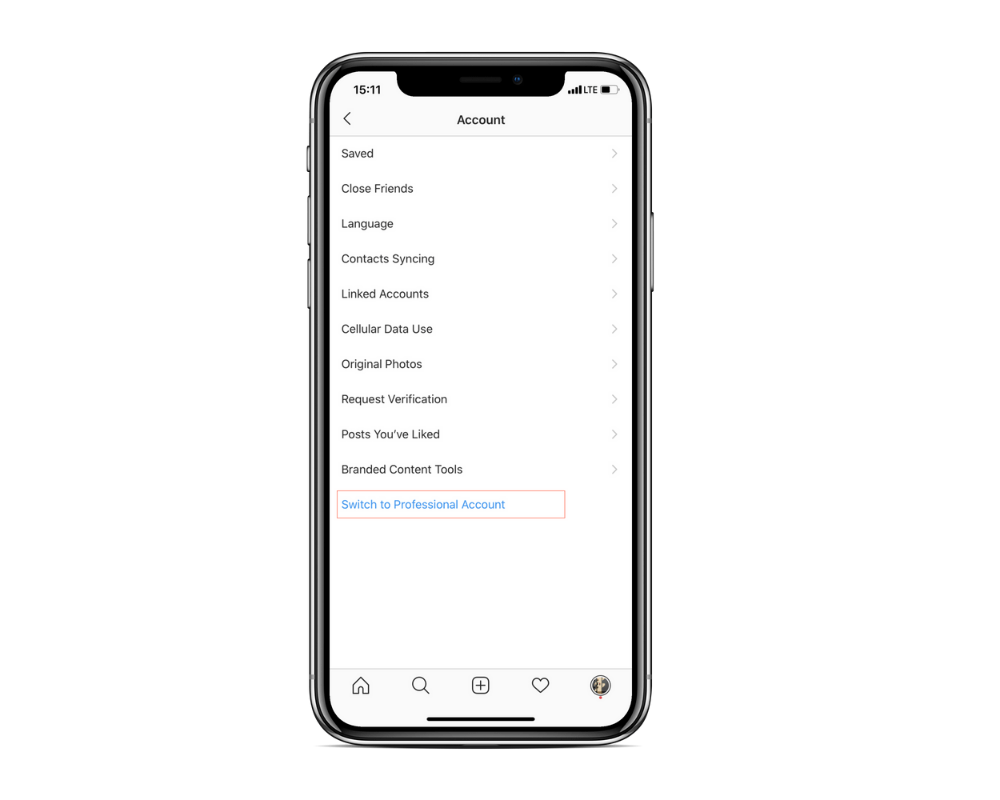
Step 3. Next, a window opens where you need to choose which type you want to switch to: Creator or Business.
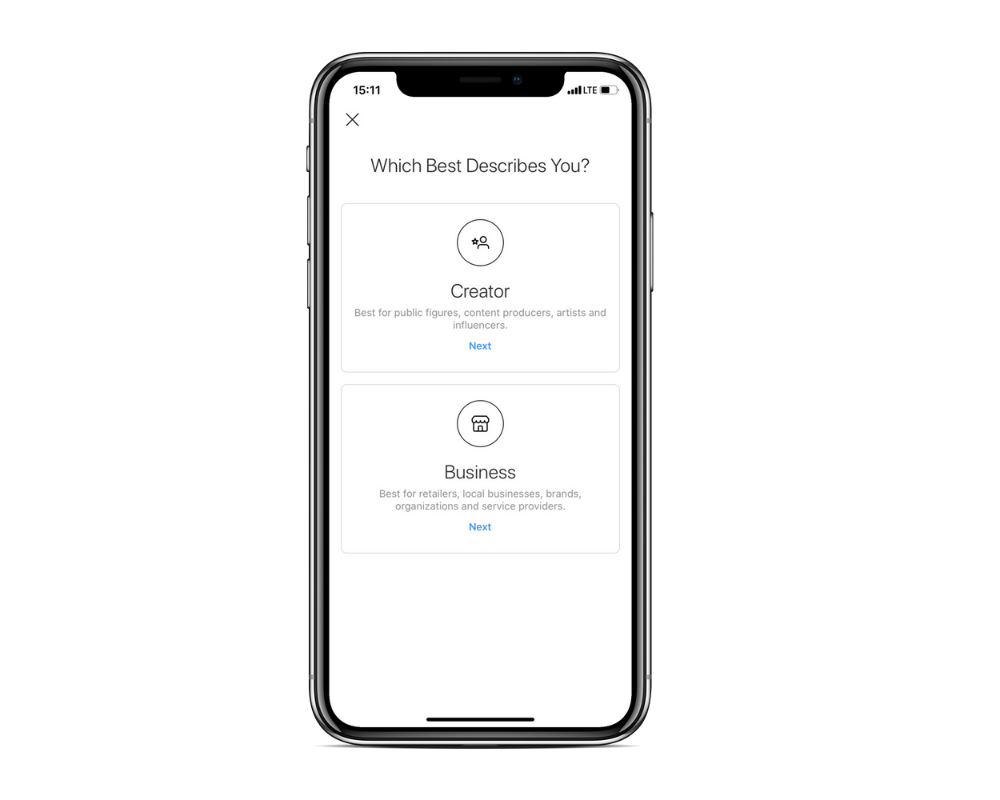
Step 4. A welcome window will open as well as a description of the main features, click Continue.
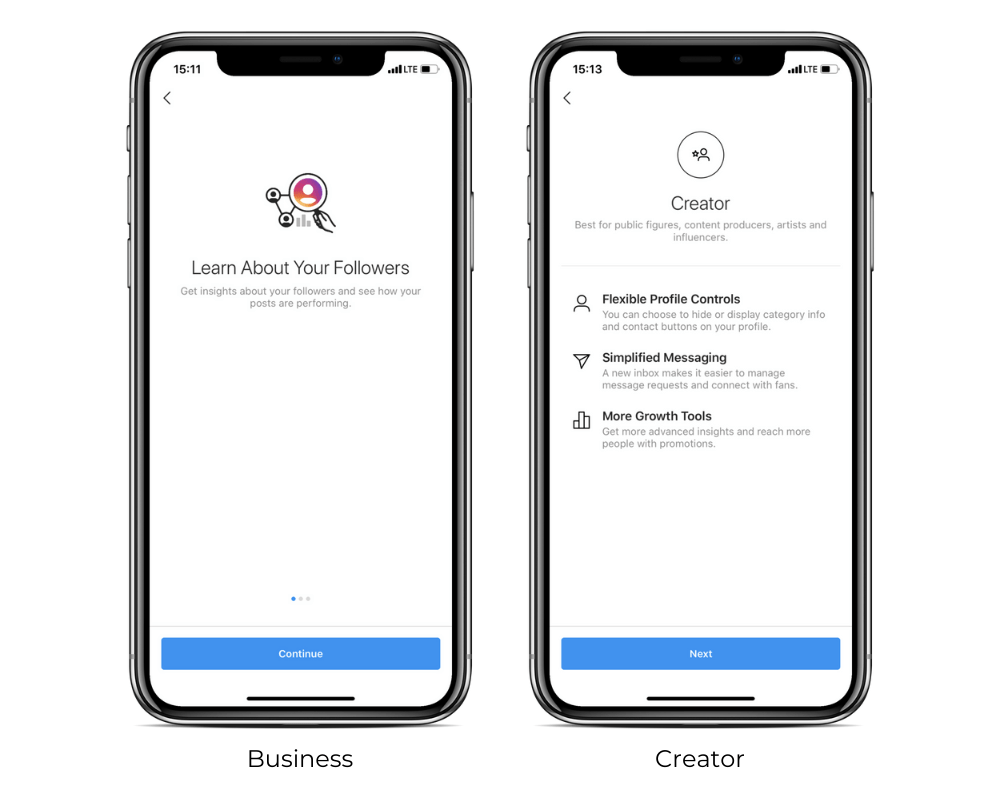
Step 5. To finalise the Instagram business account, you need to select an account category. It will be displayed on your profile, under the account name, in light gray text.
The application displays the recommended categories for you, but using the search you can find the closest in meaning and activity of your business. If you are a blogger, choose “Personal Blog” or “Public Personality” . If you chose the account type Creator, then you have the option to hide the category.
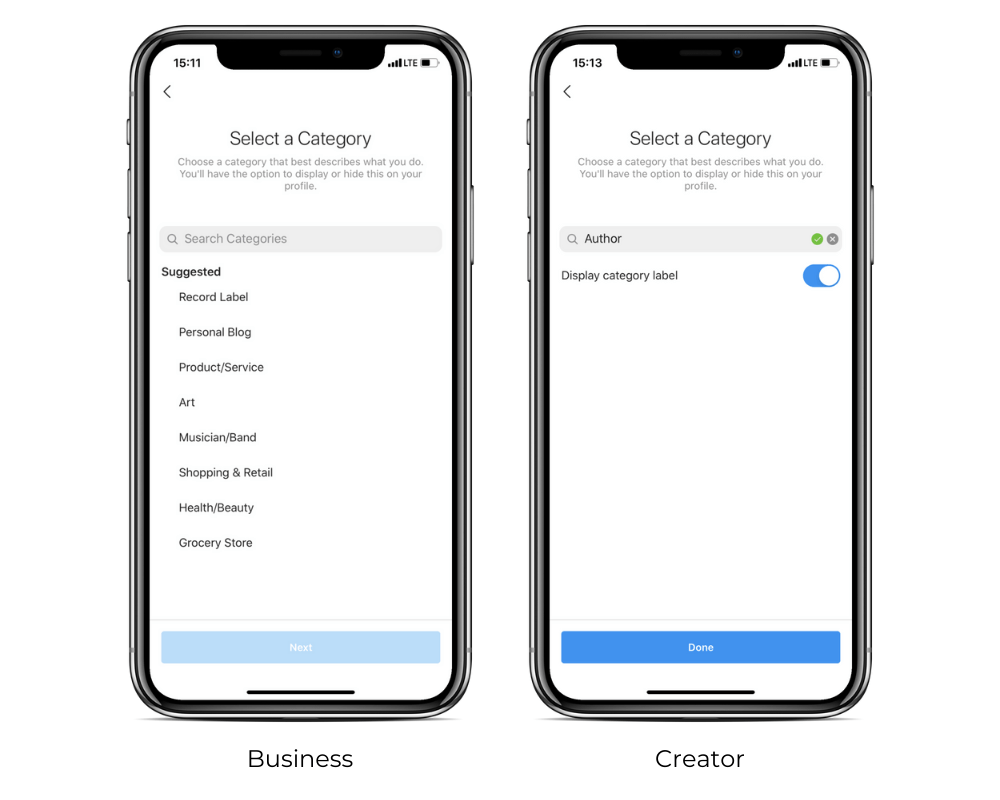
You can change the category an unlimited number of times if you suddenly realize that you made a mistake with the choice or you change your content.
How to change the category of a business account on Instagram
To do this, on the Facebook page to which you link the Instagram account, open the settings and select “Page Information” from the menu on the left. Next, in the “Category” section, delete the old one and add a new category. You can also change the category of an account in the Instagram application, but according to our observations, it may not work currently.
Step 6. Fill in the contact information. This data will be available to all users, so decide immediately what information you are ready to share.
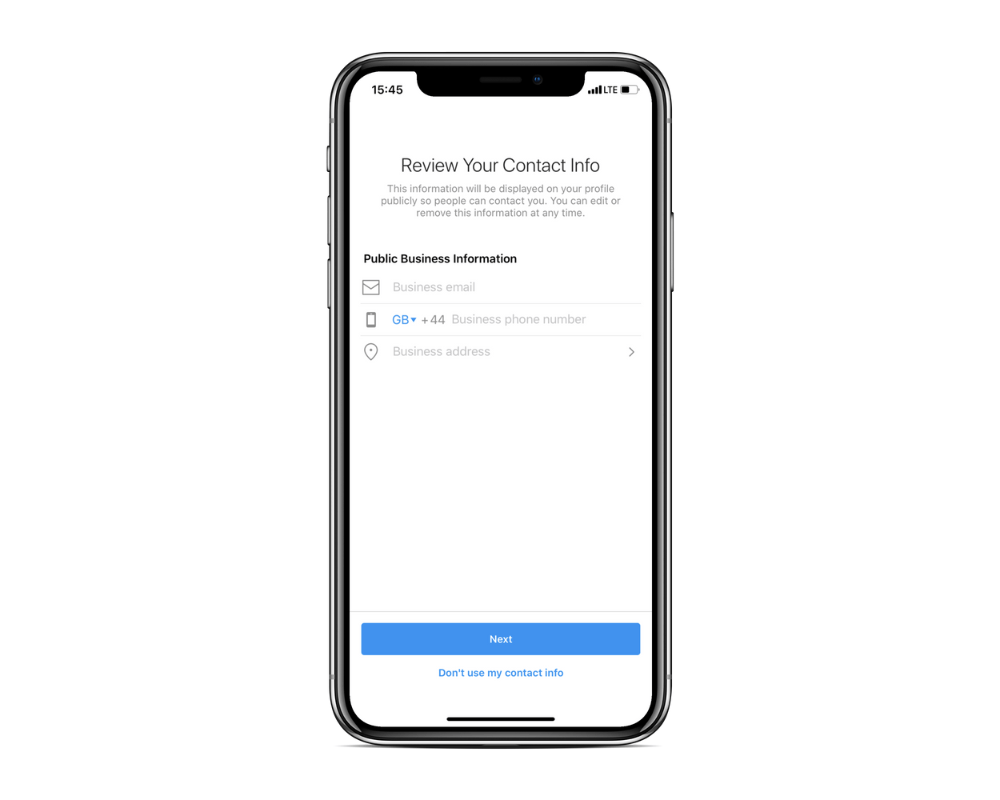
Set up communication methods, and indicate the necessary information. You can change them at any time. If you do not want to specify contacts for followers, click “Do not use my contact information.”
Step 7. Linking the page to Facebook. To include a business profile on Instagram, you must link it to a business page on Facebook. If necessary, at this stage you can create a new one.
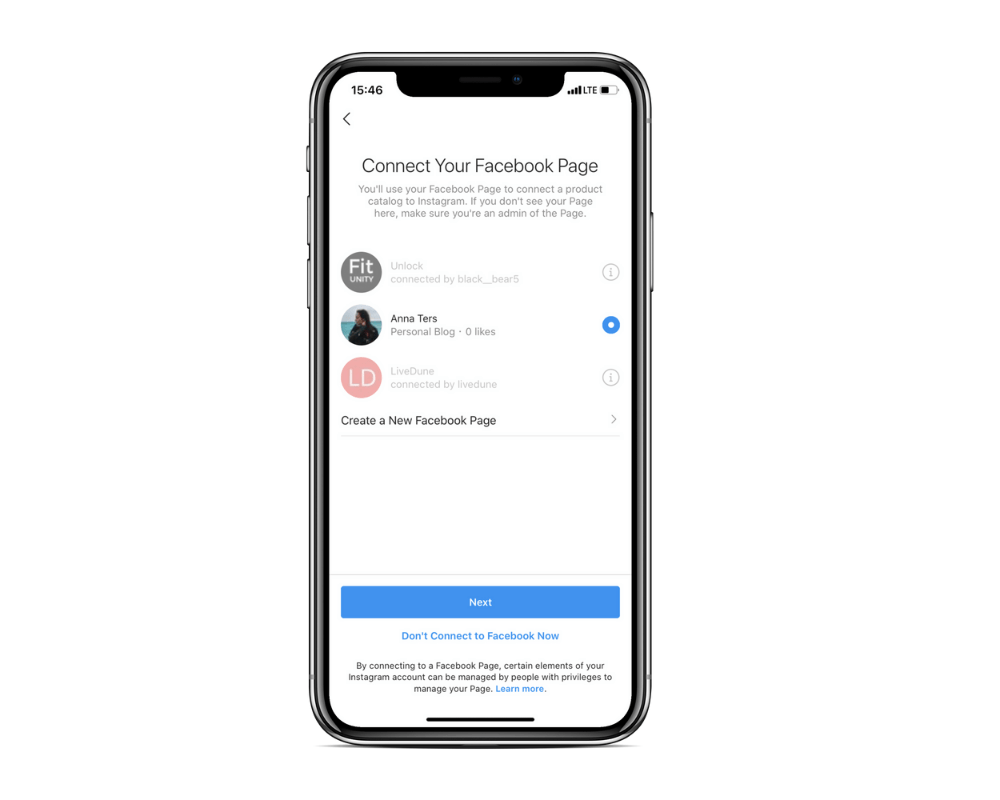
Step 8. A notice about successful linking should appear. If you forgot which Facebook page you linked your account to, open your Instagram account, click “Edit” under the header and in the “Public Information” section, and look at the name of the page.
Now you know how to change an Instagram profile to a business account. However, you will still not have access to a lot of useful internal statistics of Instagram itself, for example:
- Viewing dynamics of followers / likes / comments for any period, and not just for the past week;
- Viewing engagement rate for your account and finding out how how it compares to other accounts;
- Identifying top posts in your account or a competitor’s account for any time period;
- Analyzing when your followers are online;
To get in-depth statistics of your account, with the ability to download ready-made reports, be sure to connect to LiveDune. To find out more about what statistics our service provides and how it differs from that which you can see in the application itself, you can read our Instagram statistics article.
Share article with your friends