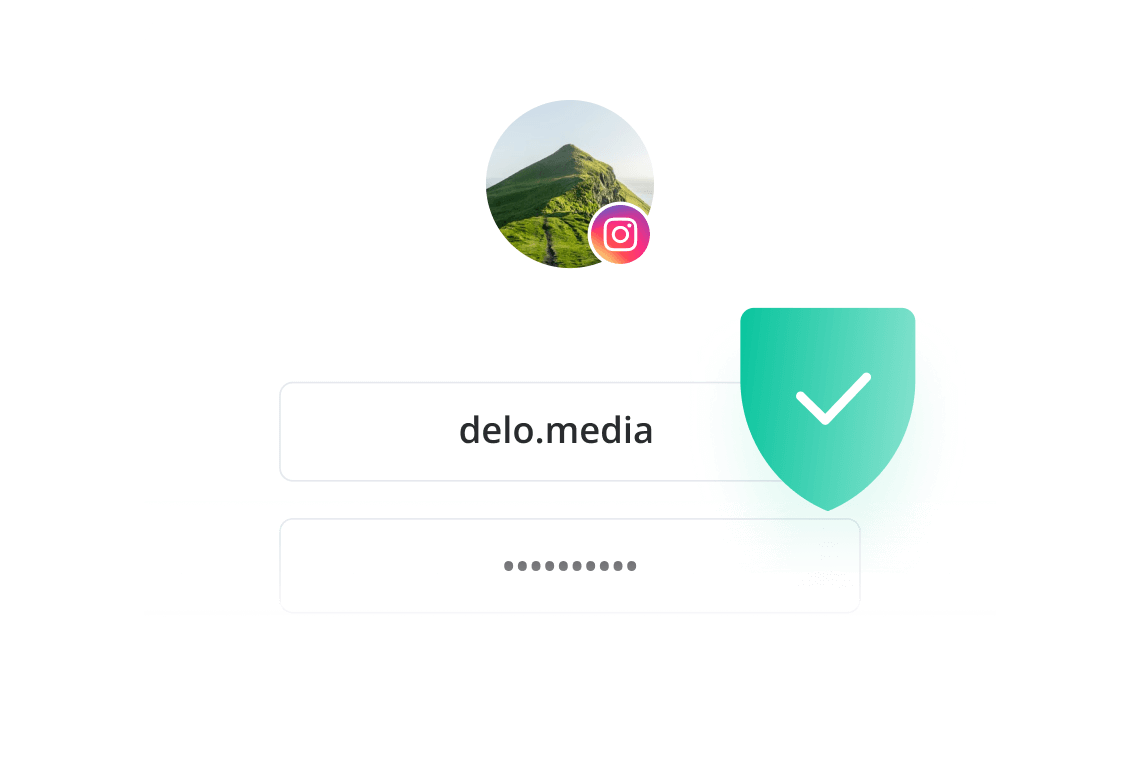Home ● Exporting Instagram comments
Comment export
Export comments quickly and simply to Excel to finalize contest results or analysis
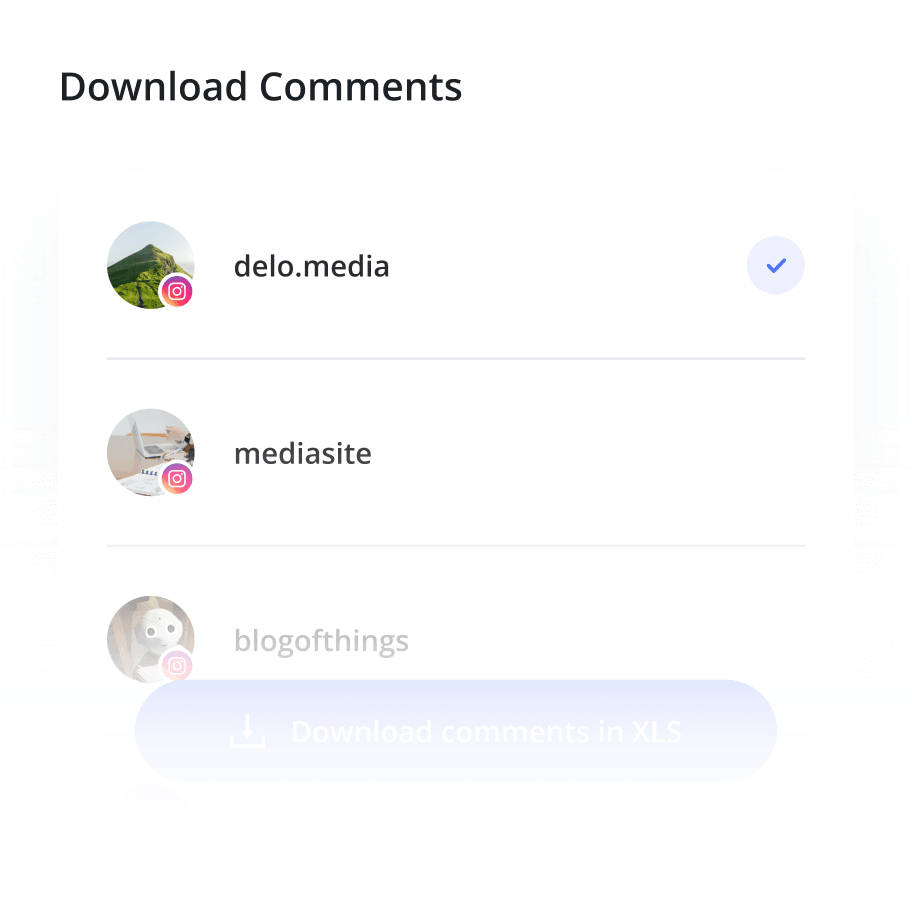




















Export all comments from an Instagram post
To export comments from Instagram, connect your account to LiveDune, go to “Engagement”, then “Comments”, then click the three-dot icon. In the drop-down menu, choose “Export Comments”, choose your account, and select the post from which you want to export comments.
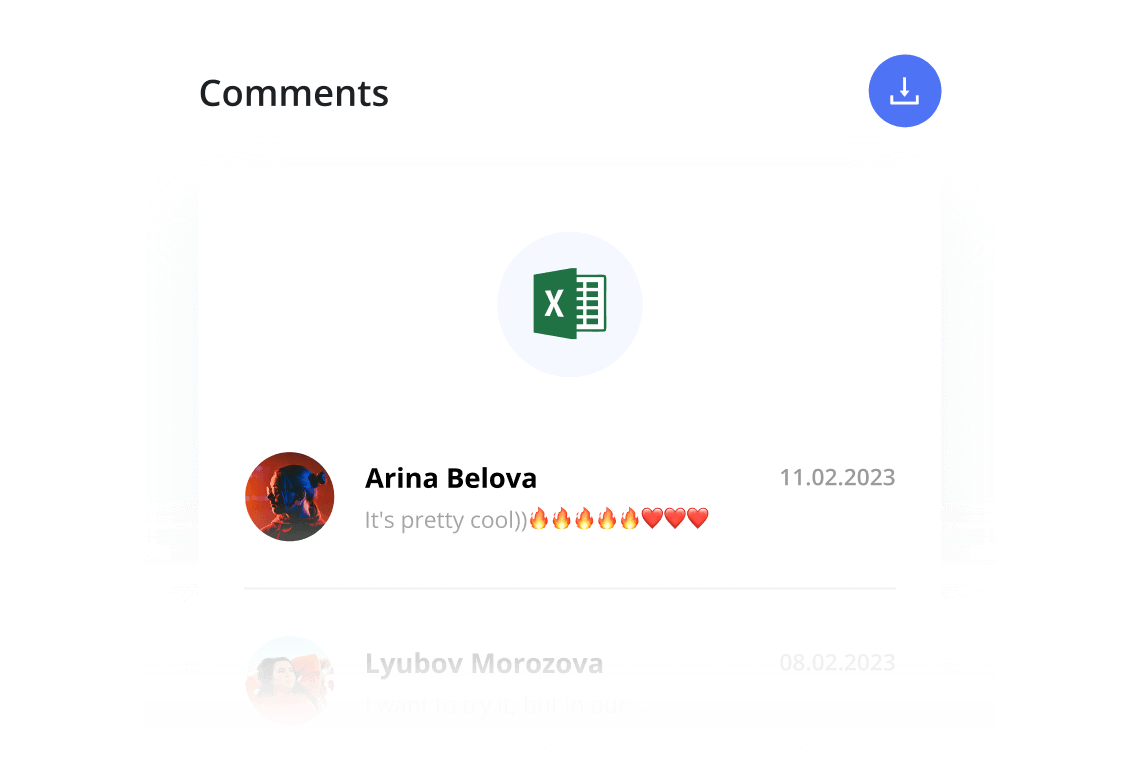
Time saving
In a few minutes, you’ll get an Excel file with all comments and additional information: commenter’s username and profile link, comment date and time, and number of likes on the comment.
Blogger
For bloggers and freelancers
Try-
Accounts 5
- 1 user
- 1 year of historical data
Corporate
For small teams
Try-
Accounts 10
- 2 users
- 3 years of historical data
Agency
For SMM agencies and brands
Try-
Accounts 100
- 5 users
- 5 years of historical data
Custom
For large teams
Contact us- from 300 accounts
- 20+ users
- 5 years of historical data
Our Products
Analyze your content strategy and keep track of your competitors’ metrics.

Account statistics
Assess your and your competitors' accounts every hour for in-depth analysis and new growth areas.

Instagram DM
Optimize your DM with operators, tags, notes, chat statuses, statistics, and other functions.

Engagement
Manage comments, messages, and mentions in a single window, in line with analyzing managers’ tone of voice and response time.

Express Instagram Audit
Regular express Instagram audit with transparent takeaways and promotion tips.

Reports
Export reports to PDF, Excel, and Google Slides, get weekly and monthly reports via email.

KPI
Set KPIs for every account and monitor them in real time. No more daunting Excel calculations.

Publisher
Schedule posts on all your profiles for a month ahead, in one place. Takes just 5 minutes. We will post your content, collect comments, and harvest the statistics.

Blogger checker
We will help you pick influencers with an actively engaged audience and no fake likes, so you don't throw your budget down the drain.
FAQs
How many comments can I export?
The comment export limit depends on your plan.
Will all comments be exported?
The number of exported comments may differ from the total number of comments on the post. This happens because some of the comments may be deleted, hidden, or marked as spam; some comments may be from blocked users or users with a private account.
What clients say:
LiveDune is a must have for every SMM specialist. Friendly interface, lots of social media analytics tools. Regular updates with new features. For instance, we can now categorize comments by tone of voice. We also often export comments: this comes in very handy when we finalize the results of various contests. If we face any problems, we know for sure that support agents will be there for us and respond quickly.
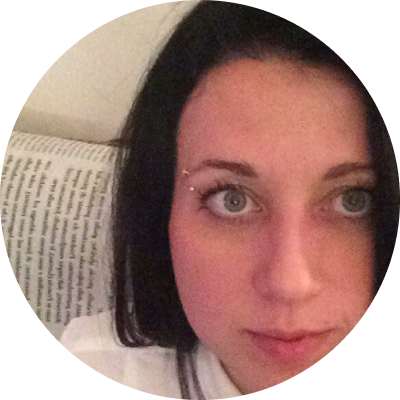
Viktoria Chachelova
Head of SMM Group, Humanz
LiveDune is a great find in the saturated online services market. The team always listens to customers, adds desired functions that both individual specialists and agencies need. If you are fully engaged in the SMM business, you can’t go without this tool. It will help you generate reports, showcase your results to clients, and find critical insights. To date, this tool is the CIS market’s best solution, especially in terms of the price-to-quality ratio

Andrey Mazur
Head of Advertising, Partner, DOT Digital Agency
We use LiveDune to regularly monitor statistics on our accounts and generate reports. Based on the data we find, we adjust our promotion strategy. Dashboard is heavily used at our company (it’s great to have post ratings and Instagram ad performance analysis), and we also love the Comparison module. We love LiveDune and test all new features with pleasure 🙂

Andrey Komissarov
Head of Relations, Authentica and Bessovestno Talantlivyy
I’ve been using LiveDune for more than 2 years. It’s become a go-to Instagram management solution. Detailed account statistics, post and story performance, historic data for any period. All this helps me adjust content and social media strategy. I don’t know what I would do without this tool. Though other services are also full of cool features and updates, LiveDune is one love.

Irina Minayeva
CEO, Chile, a Full-Cycle Internet Marketing Agency
I know LiveDune for more than 5 years. I used it to grow my personal brand and find it the best social media analysis tool. Among the undoubted benefits are regular updates and improvements, friendly pricing, and caring support.

Ivan Ilyin
SMM Project Manager, Movavi
LiveDune is our love. Love, numbers, and unfailing benefit. I’ve been using the tool since 2015 in every single project I manage. I mainly use it to analyze communities, profiles, and content. Social media marketing turns deeper every year, and you have to know ins and outs of this industry. Reports, statistics, and analytics—all this I can find in LiveDune. I also give a shoutout to developers for the Telegram for comments and KPI management.

Stanislav Son
Head of SMM, FINNTRAIL Russia
LiveDune has been our social media analytics go-to tool for 2 years. By managing real data, we can analyze user behavior on brands’ social media profiles and enhance the performance of this channel based on the insights we find. LiveDune allows us to see everything we need in one place and manage interim results. Besides, regular updates and caring support are worth mentioning.

Evgeny Skvortsov
Head of Relations, FORSAL
We love numbers and have been using the statistics monitoring service for a long time. Most often, we get data from statistics exported to Excel: reports for any period are exported at a lightning speed, looking intuitive and simple. The dashboard is perfect for overviewing the situation. Great thanks to guys for friendly data visualization and responsive support!

Kseniya Kozhemyakina
SMM Specialist, Grow Food
UAATeam has been using LiveDune for over 3 years. The statistics section is great, with new features arriving regularly. It’s cool and means that LiveDune doesn’t limit itself to the current results but tries to improve. We also enjoy the Blogger Checker and Publisher tools. Cool guys, amazing feedback, great LiveDune 😀

Kseniya Vezhichanina
Head of SMM, UAATeam
LiveDune is the handiest platform for growing social media presence across all directions. Real-time and up-to-date data, an intuitive interface, and a multitude of helpful functions are what we love about this service. Some failures do happen. But they are very rare, and engineers fix things promptly. In other respects, we recommend this project to everyone who wants to do some powerful marketing on social media.

Aleksandr Litvin
Founder, Industories
We’ve been using this glorious tool for five years. It helps us with reporting. And it’s a pleasure to see improvements and new features. New features come so fast that we don’t get to test-drive them. Support agents are always responsive and caring. They help us navigate the new features and always pay attention to our feedback. Everything is friendly and great.

Kate Fedorenko
Internet Marketer, Concept Group
LiveDune is one of the handiest and fastest services in the Russian market. What I love most is the intuitive and customizable interface, variety of performance metrics, content categorization by tagging, almost real-time audience growth monitoring, and exporting reports to sheets and slideshows for any period. It’s amazingly easy to check Instagram influencers and analyze activity on competitors’ profiles.

Polina Malakhova
Project Manager, X Digital
This is my go-to social media reporting and analytics tool. I can’t imagine my life without the dashboard and exports from Instagram profiles. Data exported with LiveDune is used to carry out audits, work on strategies, and supervise projects. Today, LiveDune is the most powerful social media analytics tool and a must-have for everyone connected to SMM.

Alex Tkachuk
SMM Strategist, Founder of Dnative.ru
We’ve been working with LiveDune for two years now. All this time the service is constantly evolving: representatives respond to our requests and new features that we need are added. We keep track of a couple hundred accounts of our teams, divisions and players, so we need quality comparisons on various parameters. It’s all there and works great. It’s also very convenient to monitor all KPIs of your accounts in VK and Instagram: reach, engagement, views, popular posts. There are flexible reports with tables and presets for management. The interface on the dashboard is the most convenient and clear, it’s a pleasure to work with it!

Artyom Sadovnikov
Head of PR, Student Basketball Association
I start every day with LiveDune. This is pretty telling. No other social media analytics tool could provide me with as many as insights as LiveDune, from understanding how a post performed to deep user behavior analysis. Thank you for your project.

Krystin Aidumova
Head of SMM, Dodo Pizza
We at Little Big Agency have been using LiveDune for around two years. It helps us analyze a brand’s and competitors’ social media profiles when preparing for the bidding and building a social media marketing strategy for new clients. We also use it to generate monthly reports for our existing clients. Sometimes we come here to analyze influencers or communities to assess advertising campaigns and placements. LiveDune allows us to save our users’ time on such analytics; it helps us quickly and clearly provide our clients with data and reports. We confidently recommend this service to all our colleagues in the market.

Max Yurin
Co-Founder and Strategy Director, Little Big Agency
Boost the effectiveness of your content promotion on social media
Sign up and get free access for 7 days.