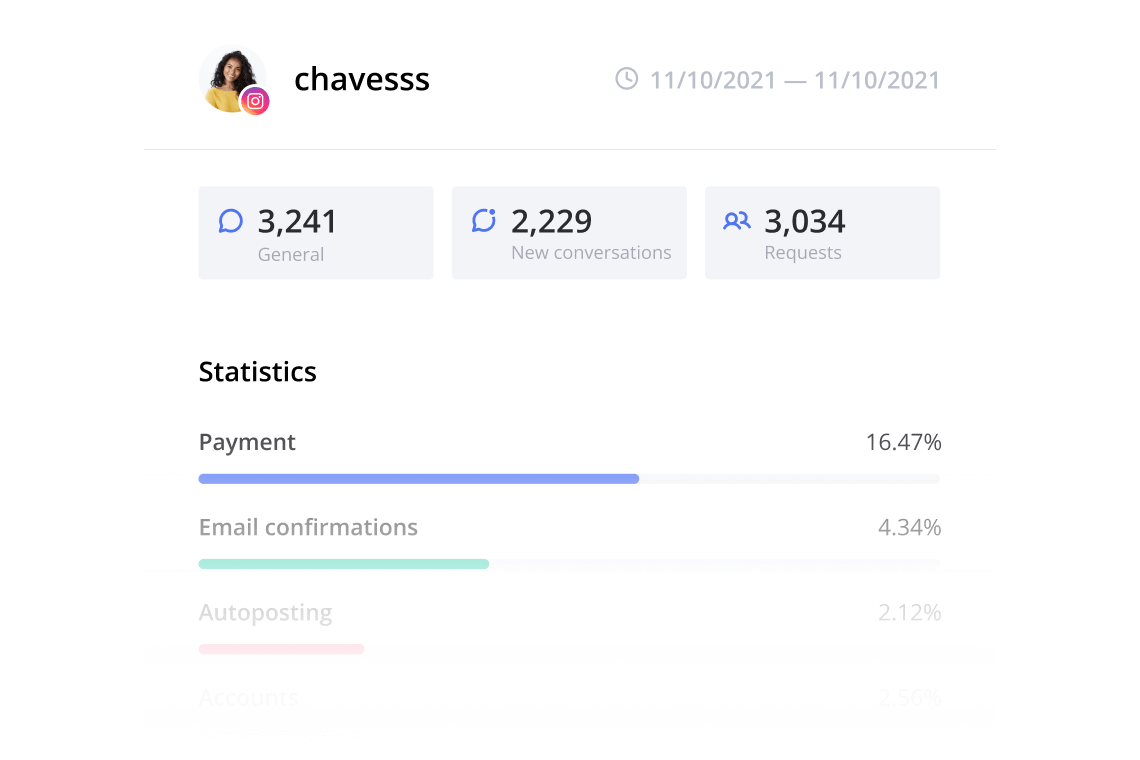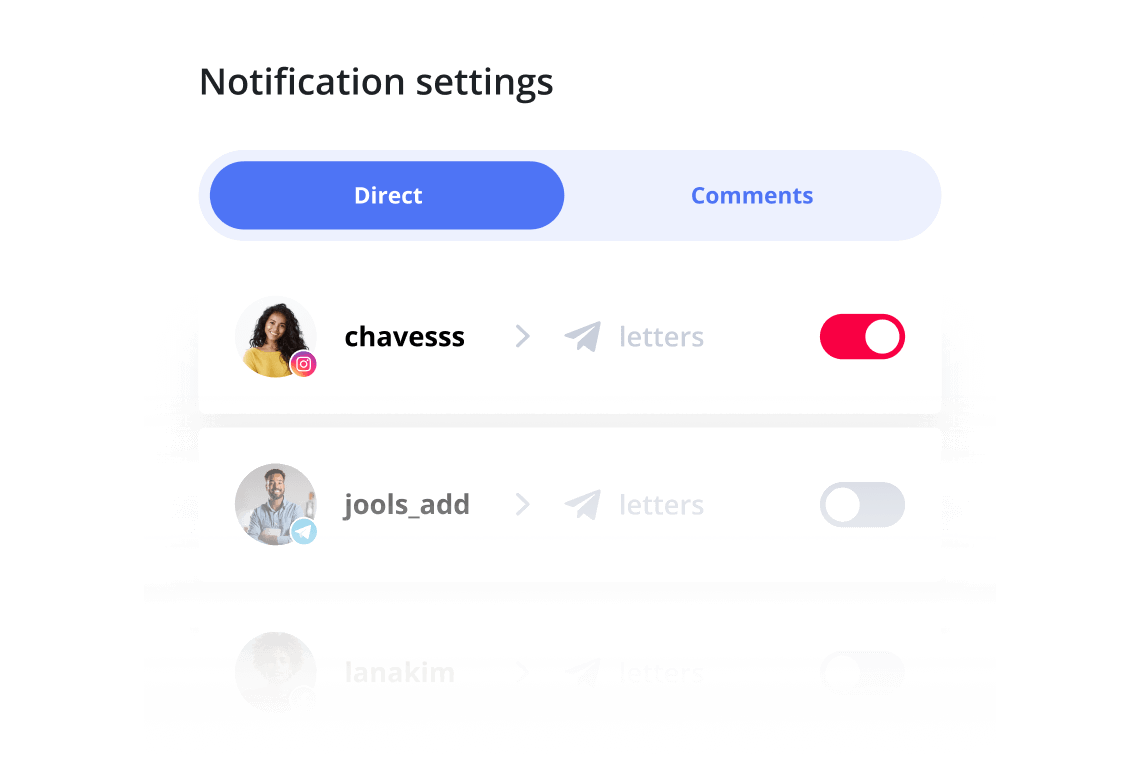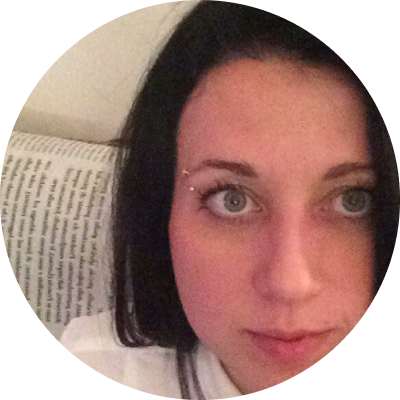Processing Instagram DM on a PC or Mac
Manage your Instagram DM on a desktop with LiveDune.
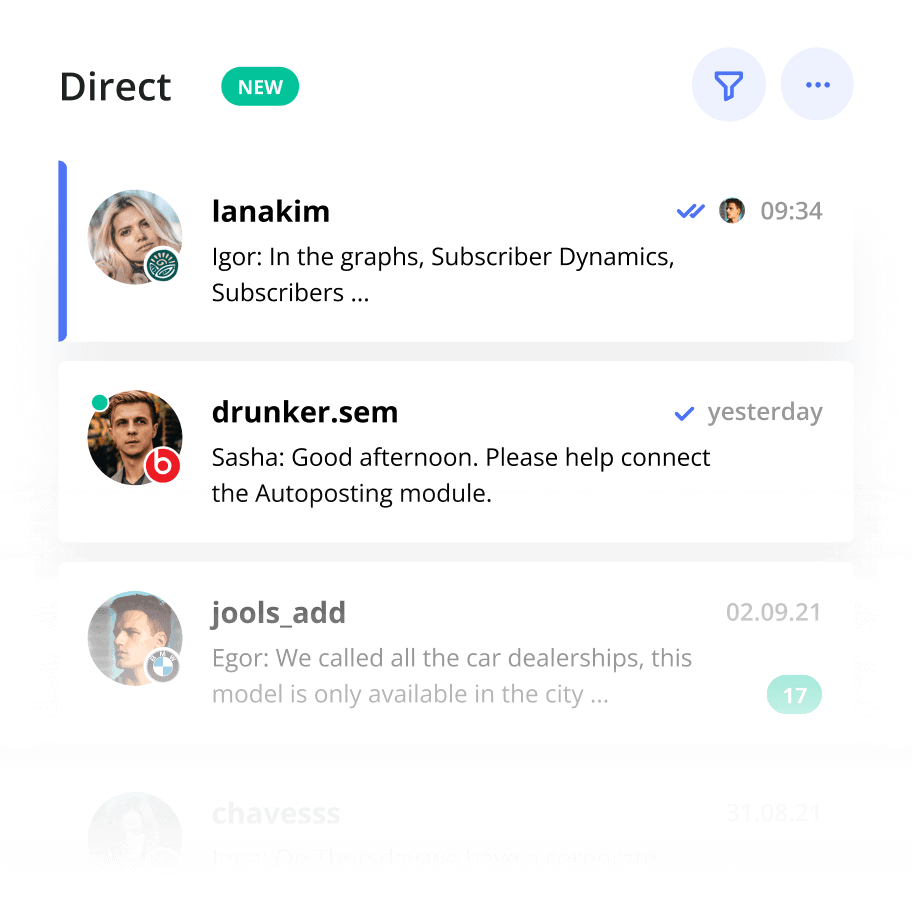
DM management features
Replying to Instagram DM on a PC or Mac can be easier that you think. You don’t have to install any suspicious software or extensions. Just use LiveDune. We have added a bunch of extra Instagram DM functions to the standard (write and reply).
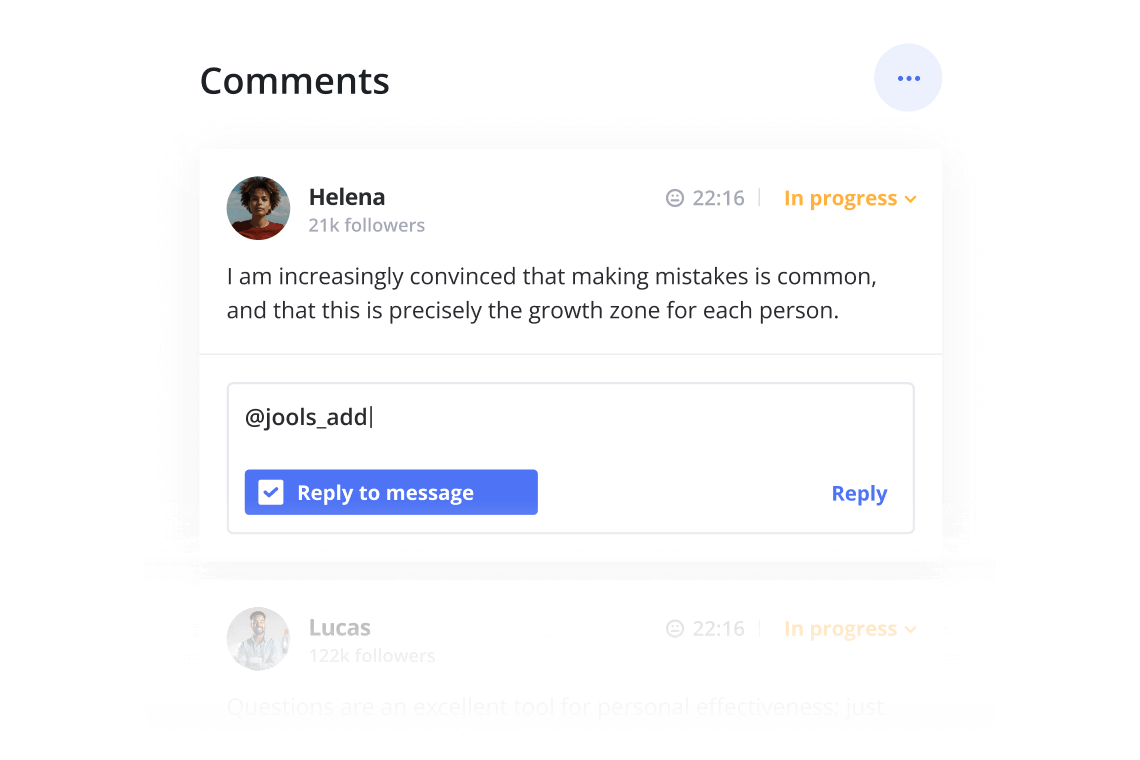
Replying to Instagram DM
Write a direct message to a commenter on Instagram—for example, to request details or send them a price list. LiveDune allows you to do that in a couple of clicks. All this streamlines your workflow and boosts interaction with users.
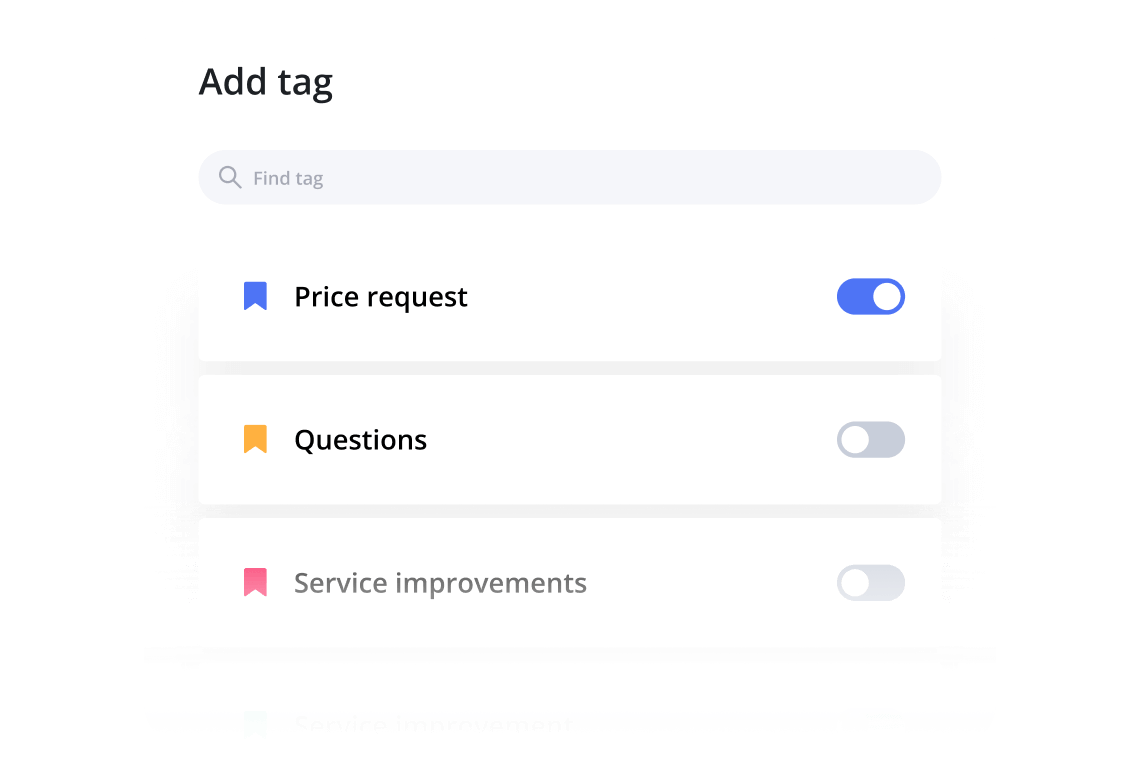
Tagging
Group Instagram messages by subject or status for easier communication, search, and analysis. For instance, tag conversations by sales funnel stage. You can add up to 5 tags to a conversation.
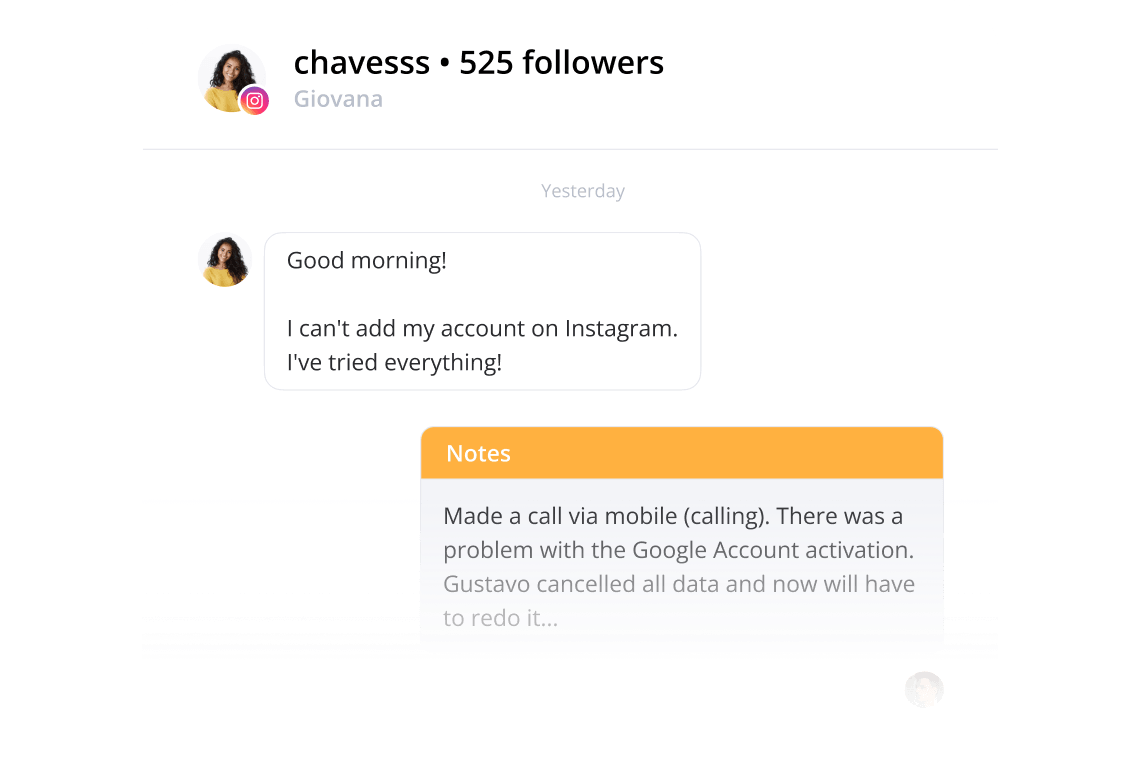
Notes
Add important information about the customer or chat. Notes may be used to pass along contact info or conversation summary to save time when transferring a chat to a new operator. Only you can see the notes, users can’t.
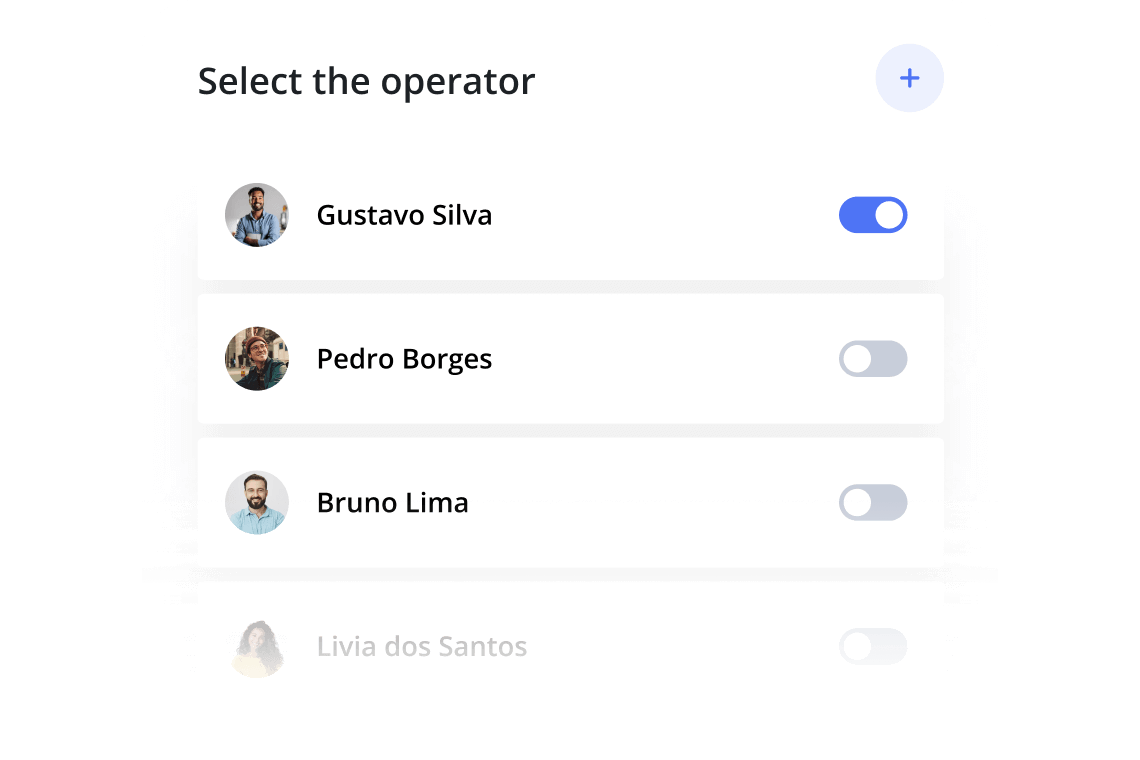
Operators
If several operators are processing Instagram DM, LiveDune can help streamline their work. Your manager will always know who was responsible for which conversation.
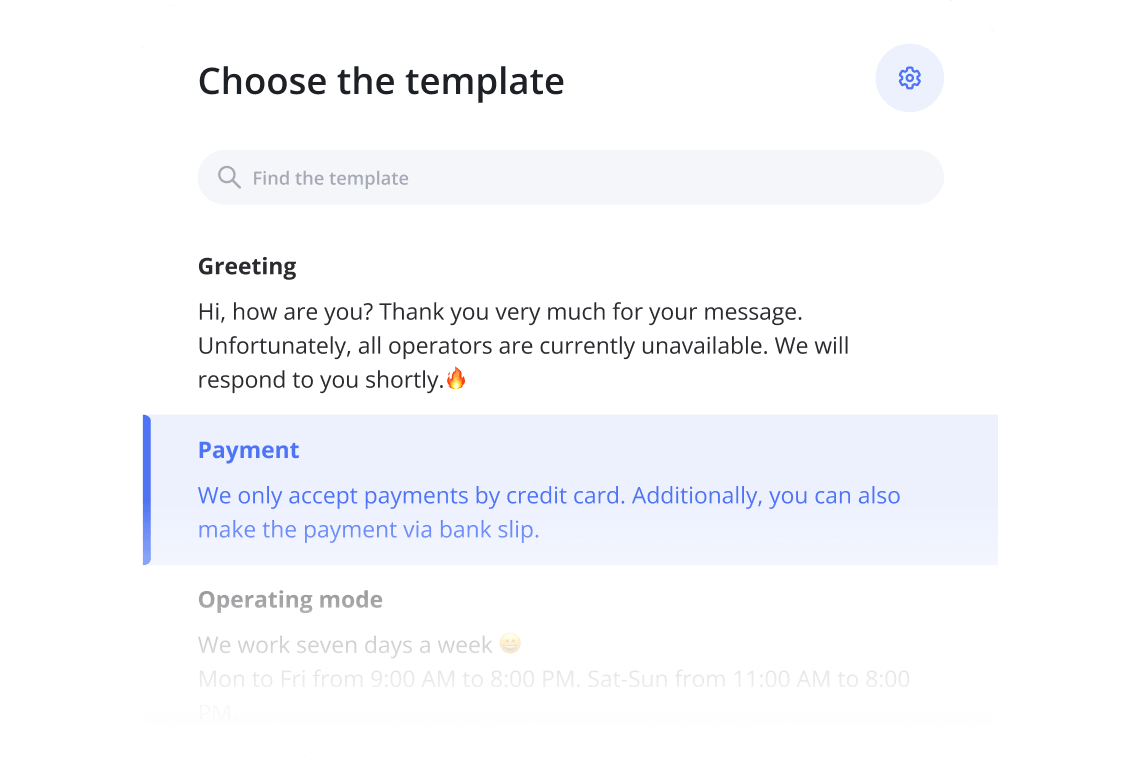
DM reply templates
LiveDune’s Quick Reply Templates will help your users get answers quicker. Typing text will bring up real-time suggestions of most frequently used answers, starting from the most popular.
Our Products
Analyze your content strategy and keep track of your competitors’ metrics.
FAQs
How do I read an Instagram message on a desktop?
Go to “Comments” and open the “Conversations” tab to see all messages to your Instagram account.
How do I set up Instagram DM?
In the Instagram app settings, go to “Settings” — “Privacy” — “Messages Controls”. Under “Connected Tools”, toggle on “Allow Access to Messages.” Add your Instagram Business Account to your Dashboard and grant all the necessary permissions.
How do I write a message on Instagram on a desktop?
Go to “Comments”, open the “Conversations” tab, choose a conversation, type your reply, and click “Send.”
What clients say:
Boost the effectiveness of your content promotion on social media
Sign up and get free access for 7 days.