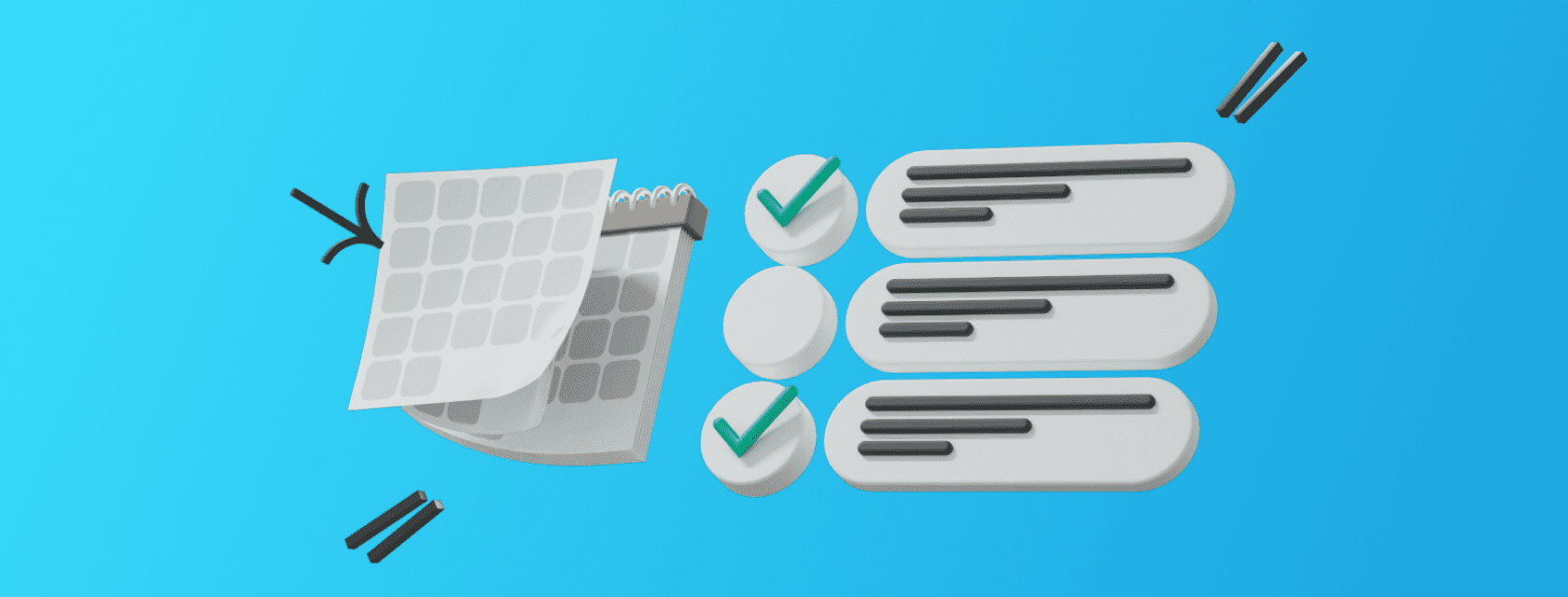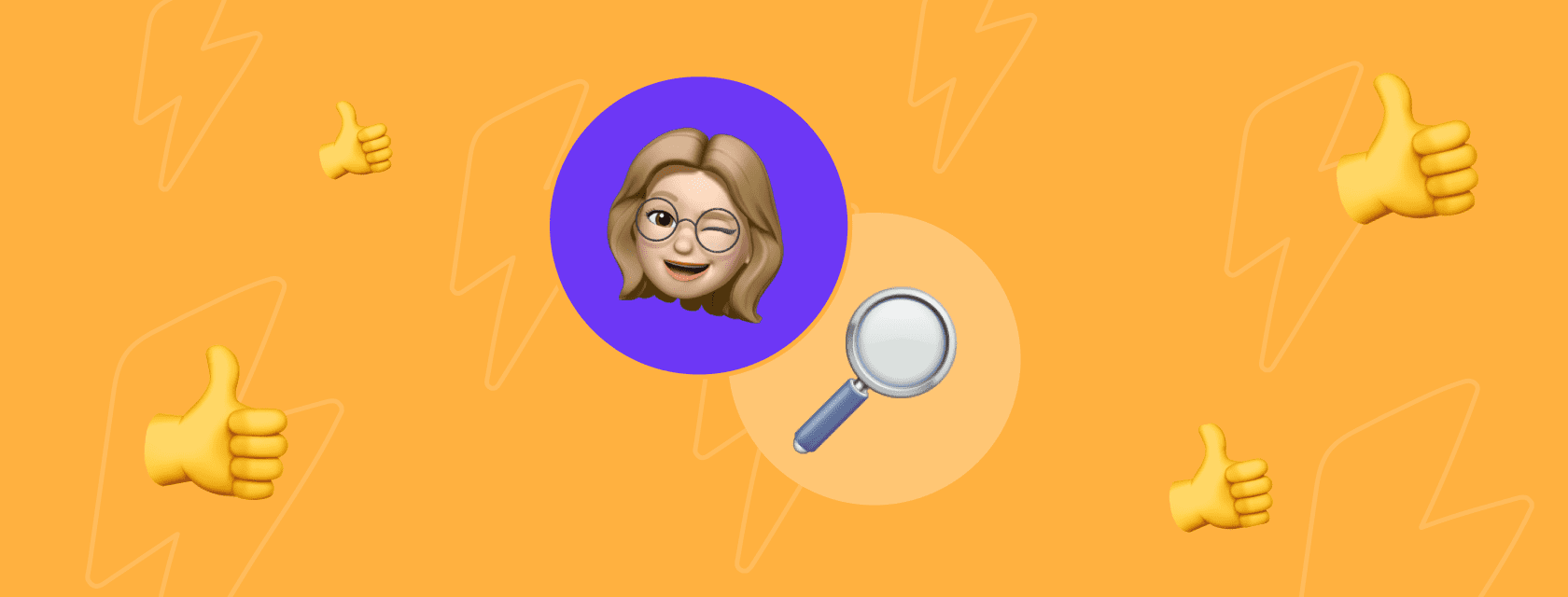How To Check An Instagram Account For Bots: Methods Of Checking A Blogger For Fake Followers And Likes Before Running Advertising.
Igor Krasyuk
- July 30, 2024

How To Check An Instagram* Account For Bots: Methods Of Checking A Blogger For Fake Followers And Likes Before Running Advertising
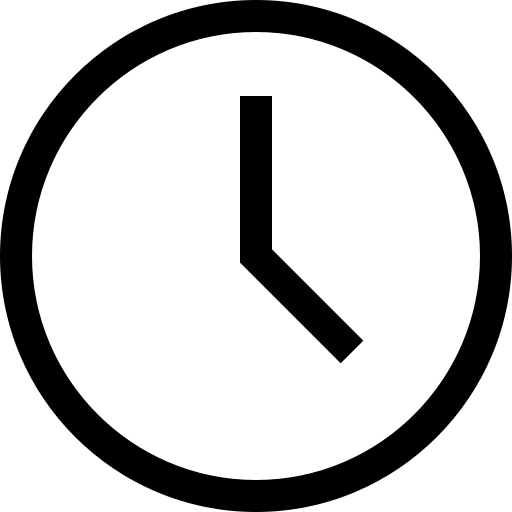 11 min read
11 min read
Checking an Instagram account for signs of fake likes, comments and followers is absolutely necessary if you plan on advertising with a blogger or want to negotiate a mutual promotion deal. Checking for artificially inflated metrics will let you avoid unprofitable cooperation and plug up any leaks in your budget. It is also recommended to periodically check your own accounts for fraudulent activity. When it could come in handy:
- Accounts being promoted by outsourced specialists. A specialist can deliver nice-looking metrics for account activity and get followers, but, they could turn out to be bots. In other words, useless dummy accounts that won’t give you any sales or increase brand awareness.
- Suspicious spikes in followers and account activity (assuming you didn’t do anything) can also be a bad sign. It could be luck, for example, your account could have gotten mentioned by an opinion leader and people started to follow you. But most likely this is the result of a competitor tampering with your account. A competitor could have flooded your account with bots so that the social network locks it or imposes a shadow ban. In that case, you should temporarily restrict comments or close your account for a couple of days.
Analysis of audience activity in the blogger’s Instagram account
To get started, sign up for LiveDune. Next, go to the “Check” module and enter a nickname (in the @name format) or a link to an Instagram account in the search bar. Collecting data on a new account to check for fake likes, comments and subscribers will take about 30 seconds.
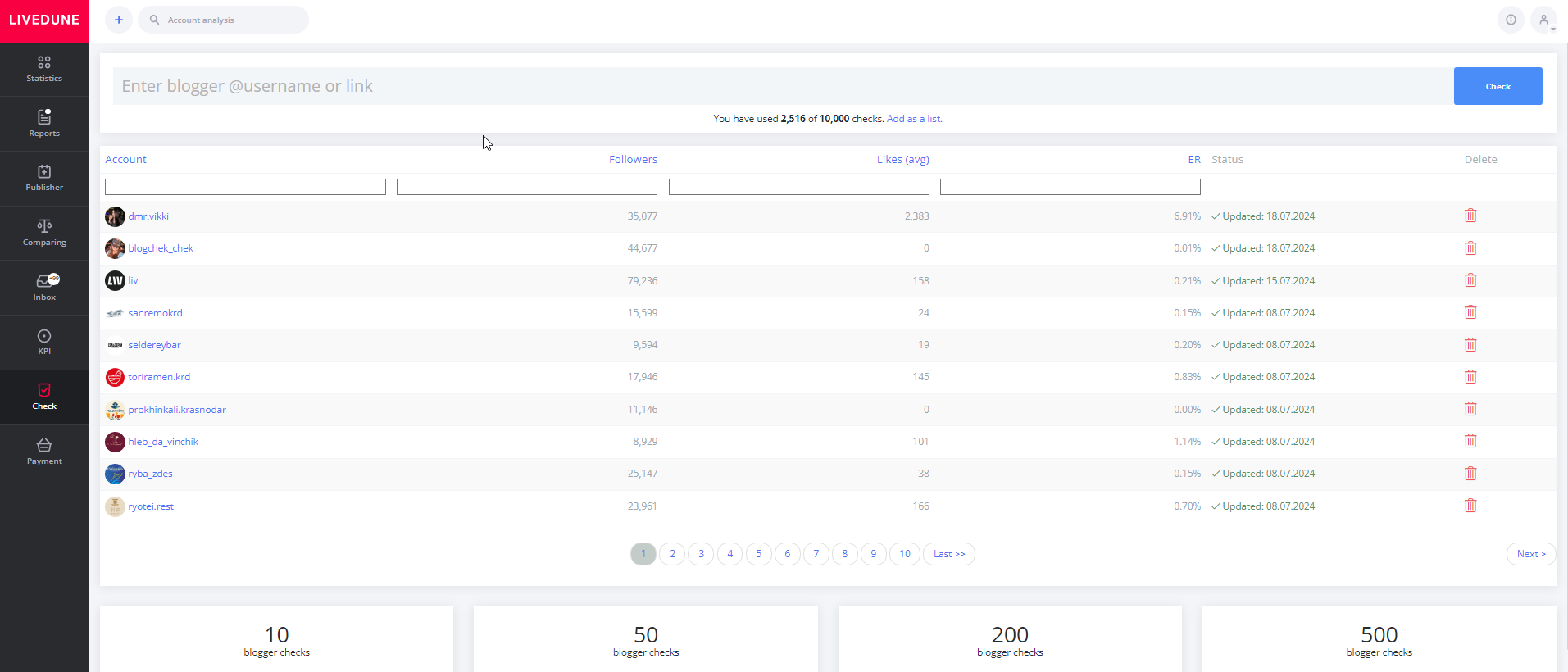
After the data is collected, click on the username of the account that was added for verification to open the report; clicking on the profile photo will take you to the main account page. The first section of the report contains summarized account data:
- the number of followers the last check found,
- the average number of likes,
- the average number of comments,
- ER (account engagement).
But the next block contains conclusions about audience activity. In the “General information” section, you can immediately see a preliminary conclusion about the presence of manipulated metrics in the account. But we still recommend that you dig deeper and further analyze the analytics yourself, since every situation is different. For example, a sharp spike in likes, which the service may interpret as an attempt at inflating them, can be explained by the account getting mentioned in the media and so on.
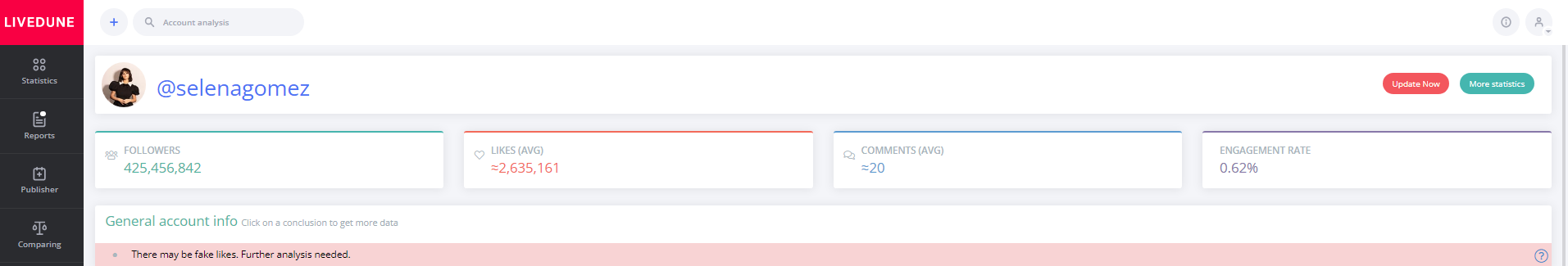
The “Audience engagement” block displays 3 circles: ER, the ratio of likes to comments, and the spread of likes on posts. If they are red, it means that the indicators in the account for these metrics are very low compared to similar accounts in terms of the number of followers. Yellow is low, but not critical. And the greens are all great.
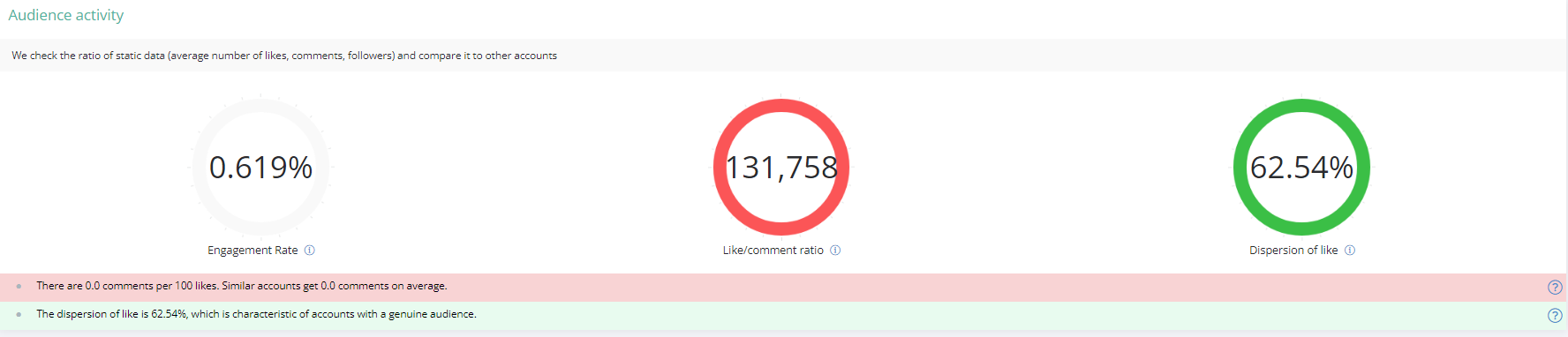
ER (Engagement Rate) is the ratio of the average number of likes and comments to the number of followers. The service compares the ER of the analyzed account with the average ER of accounts that have similar numbers of followers. If the difference is big, you should be wary, perhaps there is bad content in the account or followers have been purchased.
Likes/comments ratio ― the average likes per post is divided by average comments per post, and compared to accounts with a similar number of followers.
The dispersion of likes shows how likes are spread across different posts. The greater the difference between the number of likes on each post the higher the percentage. Anything less than 10% is bad. If the average number of likes on all posts is the same, it is suspicious. Most likely, a fixed package of likes was simply purchased, for example, 300 per post.
Below are more specific conclusions on audience activity. They are also painted in different colors, but the logic is the same: green is good, red is bad. And when you click on the question mark on the right side, you can read more about how the service calculates a particular metric.
In the “Reactions” block, the account indicators for different months are compared:
- The number of followers.
- The number of posts.
- The number of likes.
- The number of comments.
- Account Engagement Indicator (ER).
Number in the cell is colored green if the parameter change was positive compared to the previous month. And red if the change was negative.
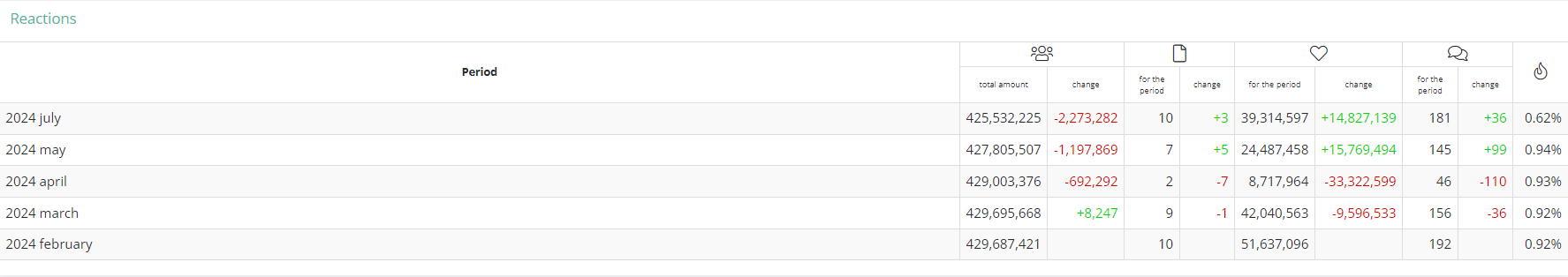
Most of the time, some bloggers are eliminated at this stage due to their account’s obviously poor audience activity. But this doesn’t mean that those who remain don’t fake anything and you can run ads without a second thought. Dishonest bloggers aren’t in a hurry to give up. Some have learned to manipulate metrics more carefully, hiding their tracks. Trying to identify such bloggers using statistics and careful scrutiny is where all the fun begins.
Check for fraudulent activity using follower dynamics
The cost of advertising in practically any account consists of three values: the number of followers, likes and comments. The first one tells us about the size of the audience, and the other two about activity. An account with 600K subscribers and 30K likes on each post looks very promising to an advertiser. It isn’t necessary to find out which one of the 600 thousand followers of the liked post. Often, seeing how metrics change (dynamics) is enough by itself. For example, follower dynamics:
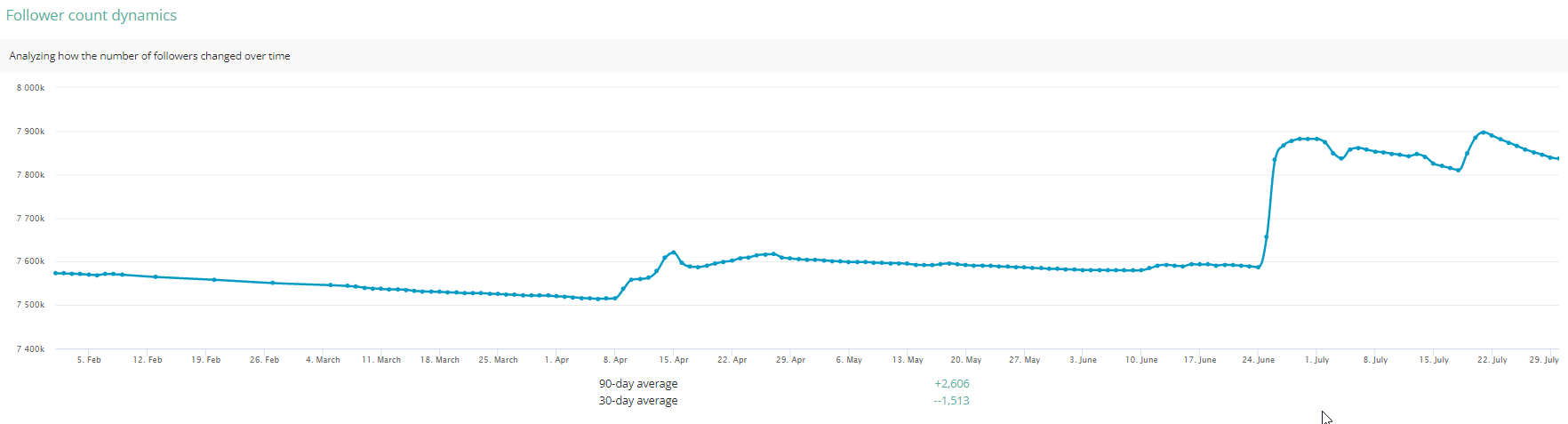
Here we see a sharp uptick in follows from 800 thousand to 845 thousand in one day followed by a slow outflow. In 99% of cases, such a surge is precisely what follower exaggeration looks like. But it’s always worth remembering that absolutely anyone can set up bots in an account, not only the account owner. Try to send this screenshot to the account owner and ask him to explain the sudden spike. Most likely, he won’t be able to.
This graph shows 14 days of sudden follower increase giving way to a steady decline. 2 weeks is a nice, round amount of time to run a Giveaway. This is an Instagram contest in which you need to follow a large number of accounts. The followers are usually competing for some kind of valuable prize. Participation in such contests is a bad sign because either the audience isn’t the target demographic of the account, or the organizers simply deploy bots. This is the reason for unfollows. The bots die on their own, and after the contest, the account becomes uninteresting to the blogger’s new audience, which unfollows on their own.
Check for fraudulent activity using follower dynamics
Faking followers usually doesn’t make sense without faking likes. If there are 100 likes for 100,000 followers for an account, then it’s immediately clear that the followers were bought. Even if 5-10,000 likes will make the account look like it’s brimming with life, it will still be possible to see exaggerated metrics behind it all. Let’s figure out if this is true.
The “Like Growth Rate” section contains a graph with the like dynamics for all posts in the account starting from when the account was added to tracking. If someone has already checked this account with our service, the “Like Growth Rate” section will already be populated with data points. If the section is empty, you’ll need to wait until the blogger posts a few times for us to gather the relevant metrics.
The gray line shows the average like dynamics of tens of thousands of posts that were published, at around the same time from other accounts in our database. This way you can see for yourself what like dynamics should look like with organic followers. The blue line shows the analyzed account like dynamics. Let’s take a look at this graph:
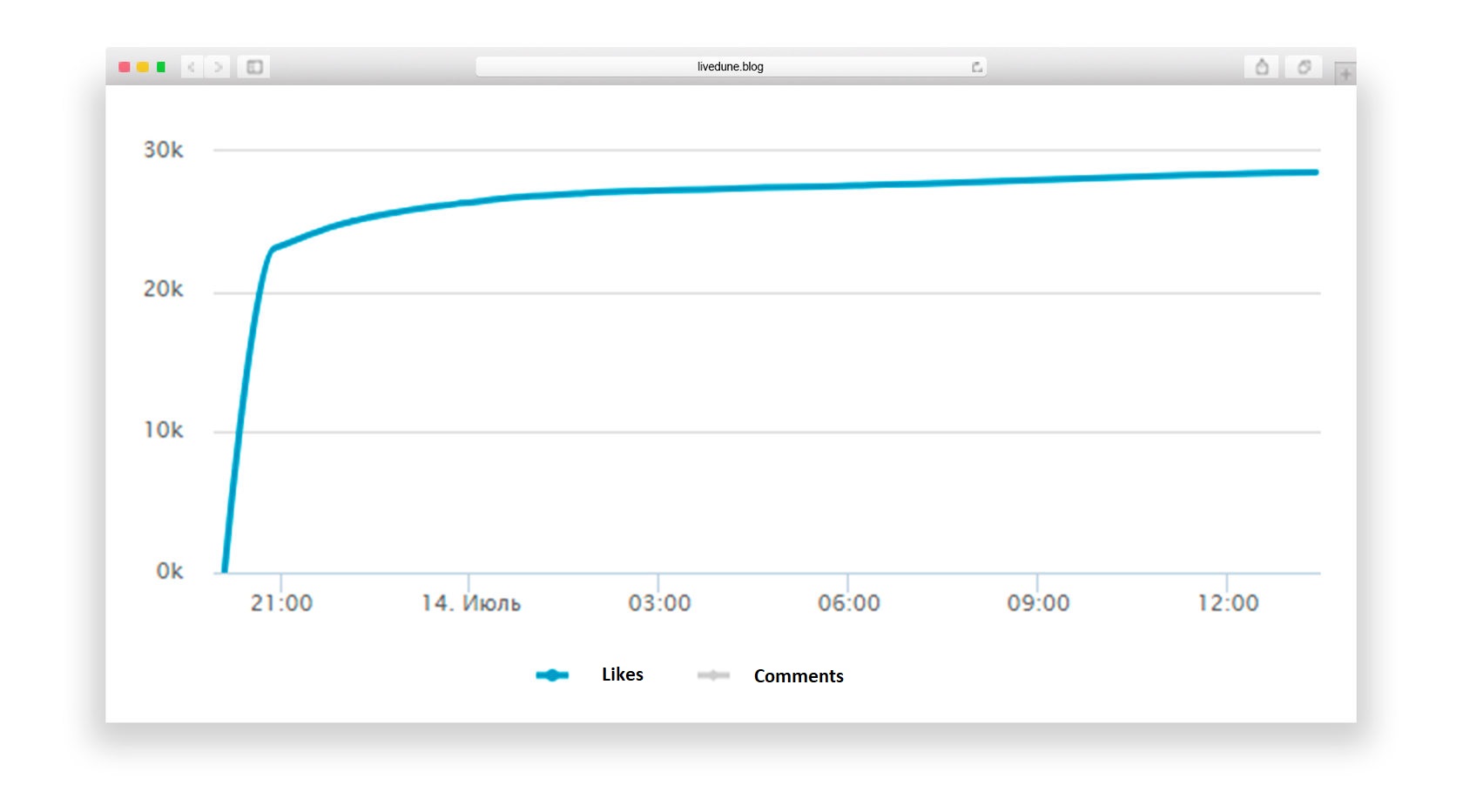
This is the dynamics of likes within 24 hours after publication. The post received 23 thousand likes in the first hour and 5 thousand in the remaining time. At first glance, there doesn’t seem to be anything to complain about. But if you compare how likes are collected on accounts with an authentic audience, everything becomes crystal clear right away.
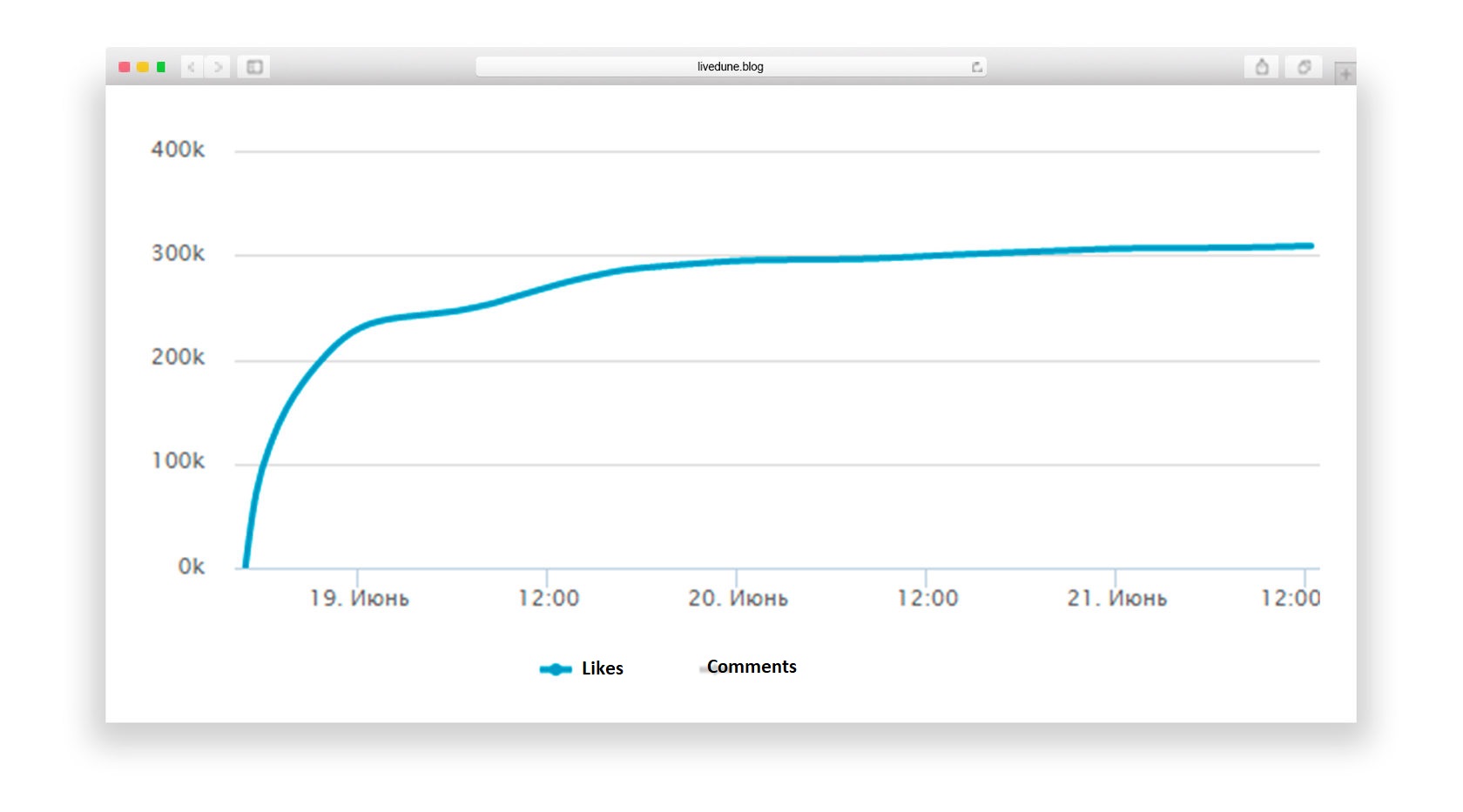
The last chart shows several important points:
- The majority of likes are collected in about a day;
- At night, you can see the like rate slowing down;
- After a day, the likes are still growing, but slowly.
Let’s look again at the previous chart with the sharp increase in the first hour. Most importantly, we can see a sharp corner at about 21 o’clock; this is the moment when the likes stopped being bought. Compare with the second graph, the line is smooth and doesn’t have any sharp corners. Or this example:
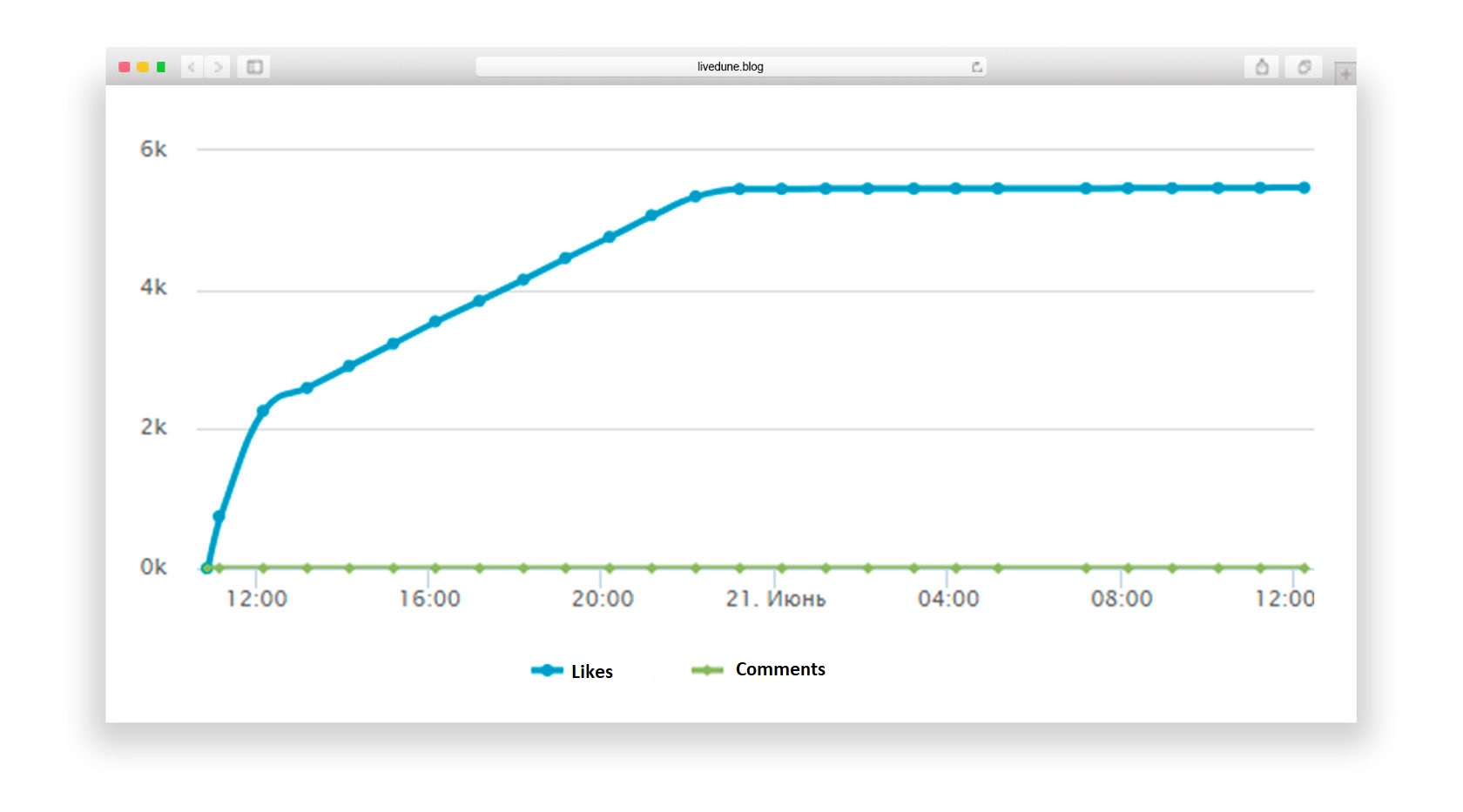
The exact same number of new likes per hour for 10 hours straight. And it doesn’t matter what time of day it was. Buying likes this way is more expensive. But the likes are posted evenly over a long period of time and, of course, automatically. If you see a post like this in your feed, everything would seem quite harmless; but the truth is visible on the charts.
It could also happens like this, in the form of a ladder – an intermediate version, where each “step” shows a purchase of likes:
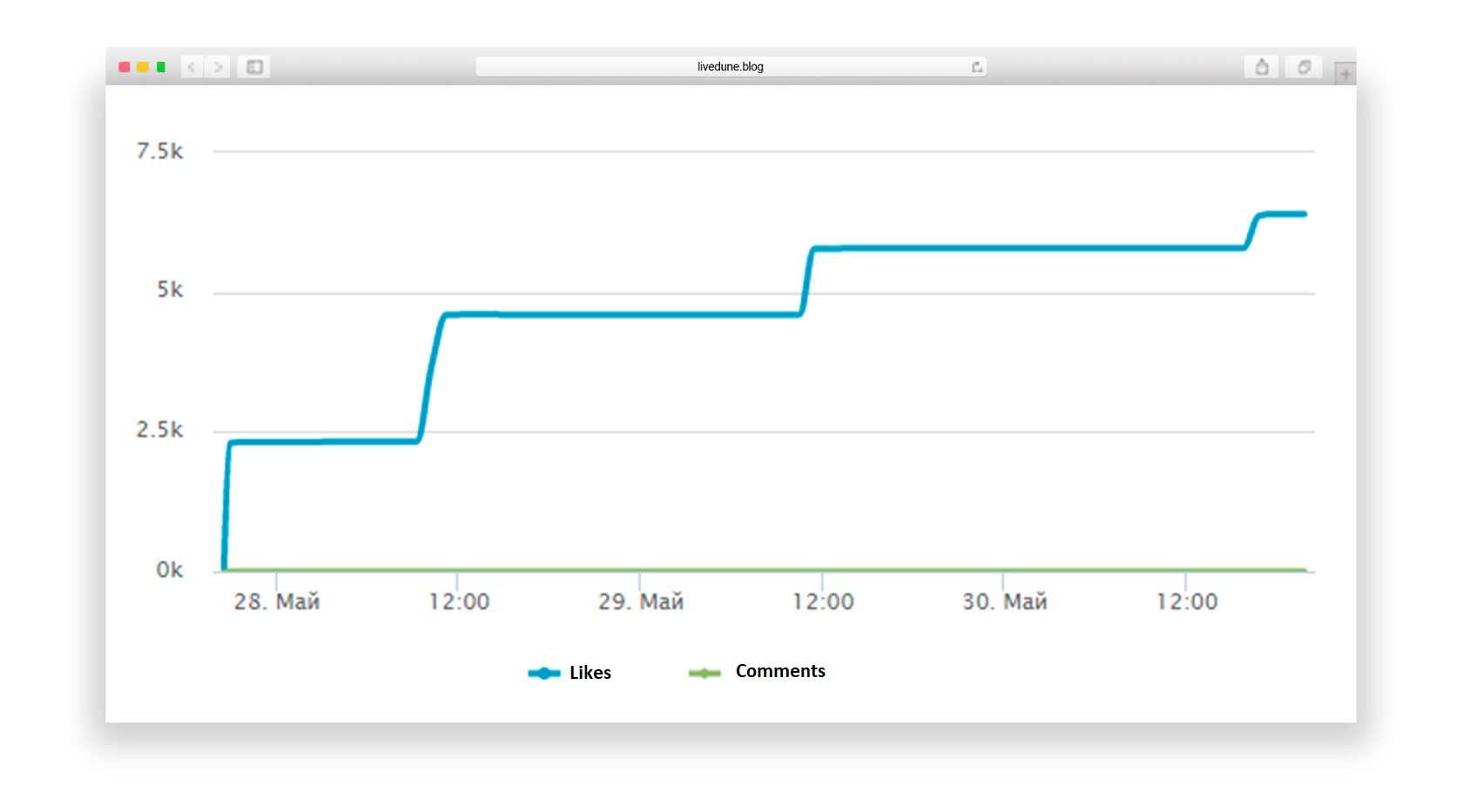
To get an answer to the question “Does an Instagram blogger inflate likes in his account or not?” You can quickly and inexpensively, by using LiveDune’s Blogger Verification tool. This tool makes use of everything we know about Instagram bloggers and how our users check them for platform manipulation.
You can check your Instagram profile for fraudulent activity for free on the “Business” and “Agency” plans. The number of available checks depends on the number of purchased accounts on the plan type. If there aren’t enough checks left, or you have a “Blogger” or Trial plan, you can buy checks separately. The base cost is 300 rubles for 10 checks, and it does not matter how many followers the analyzed account has.