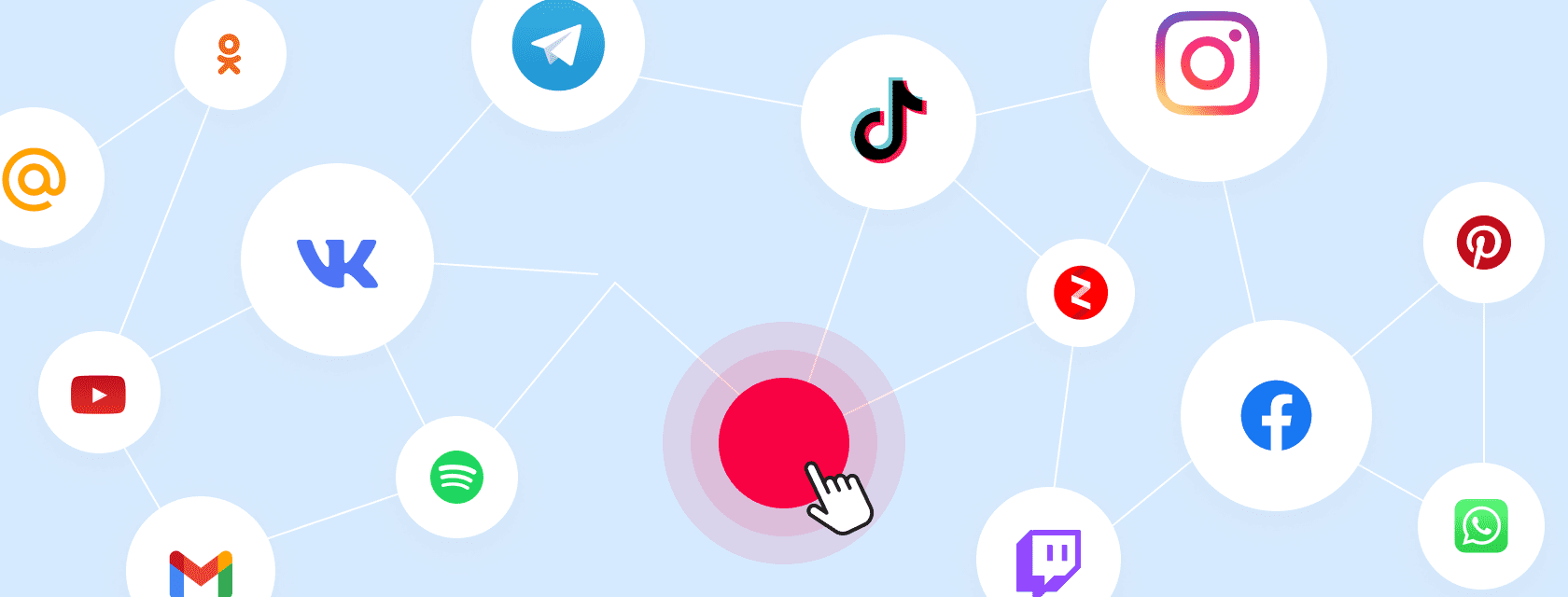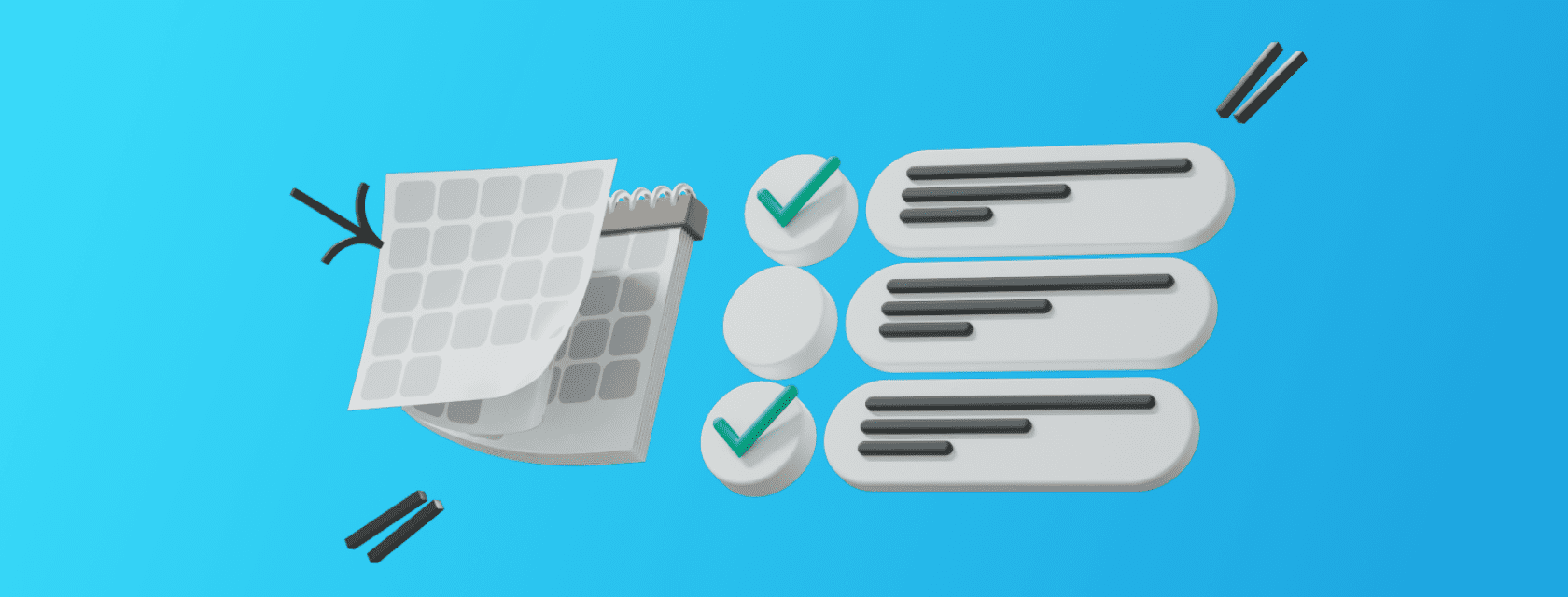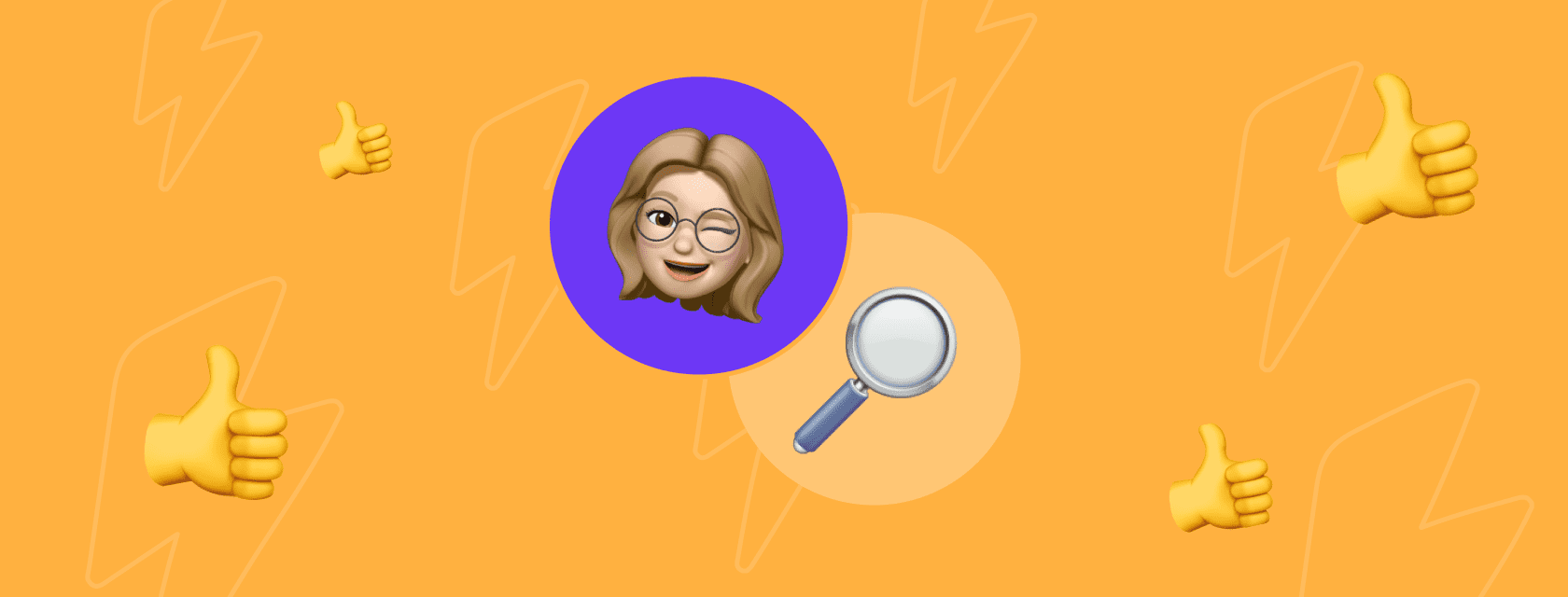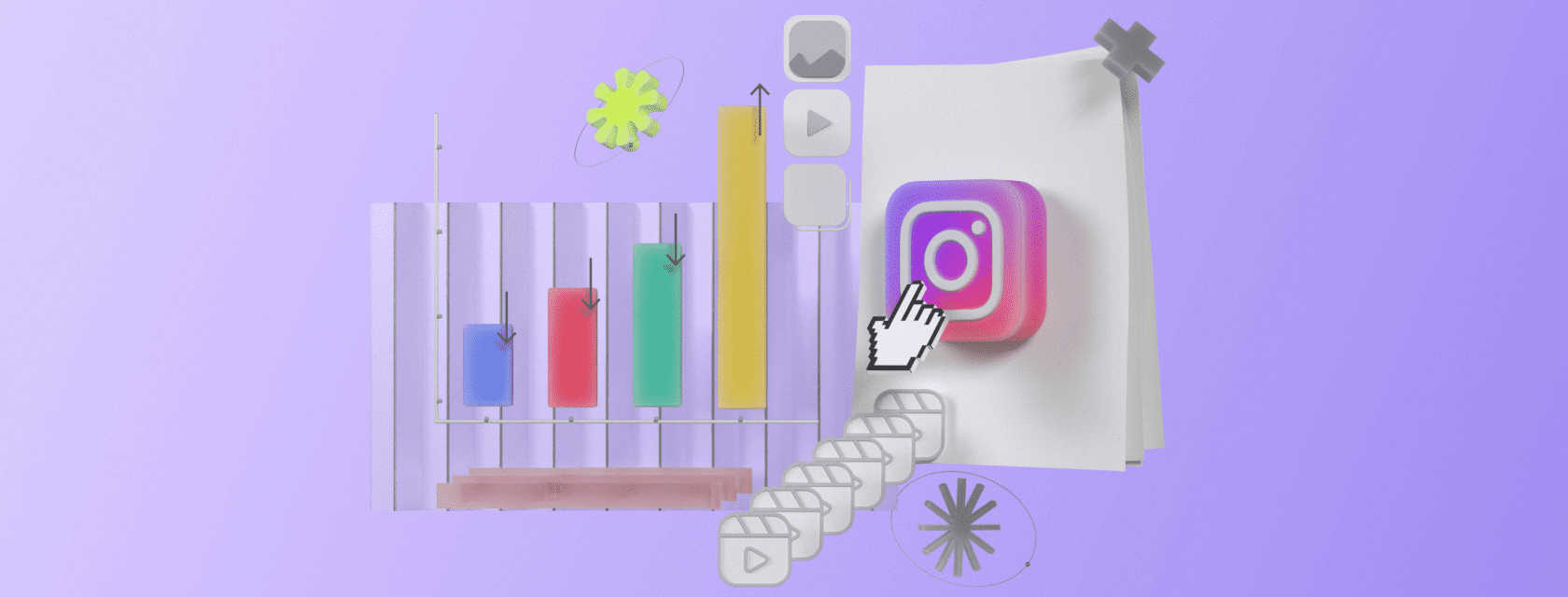Manage comments on Instagram and Facebook

Manage comments
on Instagram and Facebook
![]() 6 min read
6 min read
Reading and processing comments at the most efficient times will help to support your customers and draw new customers.
The comment tracking module saves the lives of many businesses that manage stores selling through social networks. This feature includes not just monitoring, but the ability to respond directly to Instagram or Facebook comments from LiveDune and send notifications of new comments to Telegram. The comment tracking interface looks similar to your usual messengers – WhatsApp, Telegram and others. You can see the description of the application for managing comments in the video below.
A few key features that will help simplify your work:
1. Monitoring of Instagram and Facebook accounts (+ page messages) simultaneously in one place.
2. The feature collects all new comments from absolutely all posts, whether you have 100 or 10 thousand of them.
3. The time for a new Instagram comment to appear on LiveDune is one minute at most. Facebook messages load instantly.
4. Notifications of new comments will be sent directly to your Telegram chat or channel.
5. The ability to respond to comments directly from the LiveDune interface.
6. Downloading comments from any of your posts.
7. Full support for mobile devices: it is convenient to access on the phone, as well as on a desktop computer or laptop.
Сontent
1. How to enable comment monitoring
2. Telegram new comment notifications
3. How to respond to comments
How to enable comment monitoring
At first launch, a description of the main functions of the module will be displayed. It will immediately suggest adding a new account for tracking using the “Add Account” or “Upload Comments” button.
After clicking on this button, the “Settings” window will open, where the previously added accounts are displayed (added through Dashboard). Consider adding an account using Instagram as an example.
Activate the toggle switch in front of the account you want to add.

Telegram new comment notifications
To activate notifications in the Telegram chat or channel, you need to return to the Settings page and click on the “Add Telegram” button in the lower right corner.
After clicking, you will be transferred to Telegram, where after entering the start command you can connect the telegram chat to LiveDune. After that, your Telegram account will appear in the Settings, and you can connect notifications to it.
Notifications will contain:
- Account name. When clicked, the account in which a new comment has appeared will open.
- Commenter Name. Clicking on this will open the commentator’s account.
- Post Link. When clicked, it will open a post in which the commenter left a comment or open the comment itself, depending on the social network.
- Comment text. To answer it, open the comment tracking module.
How to respond to comments
It is quite simple to manage and respond to comments in Instagram or Facebook from the LiveDune interface: you need to move the cursor to the comment you are interested in and click on the “Reply” button, after which a field for entering the comment text will appear, as well as the “Send” button.

The comments module replaces an additional service or application for collecting comments from Instagram and Facebook, and is the most convenient option.