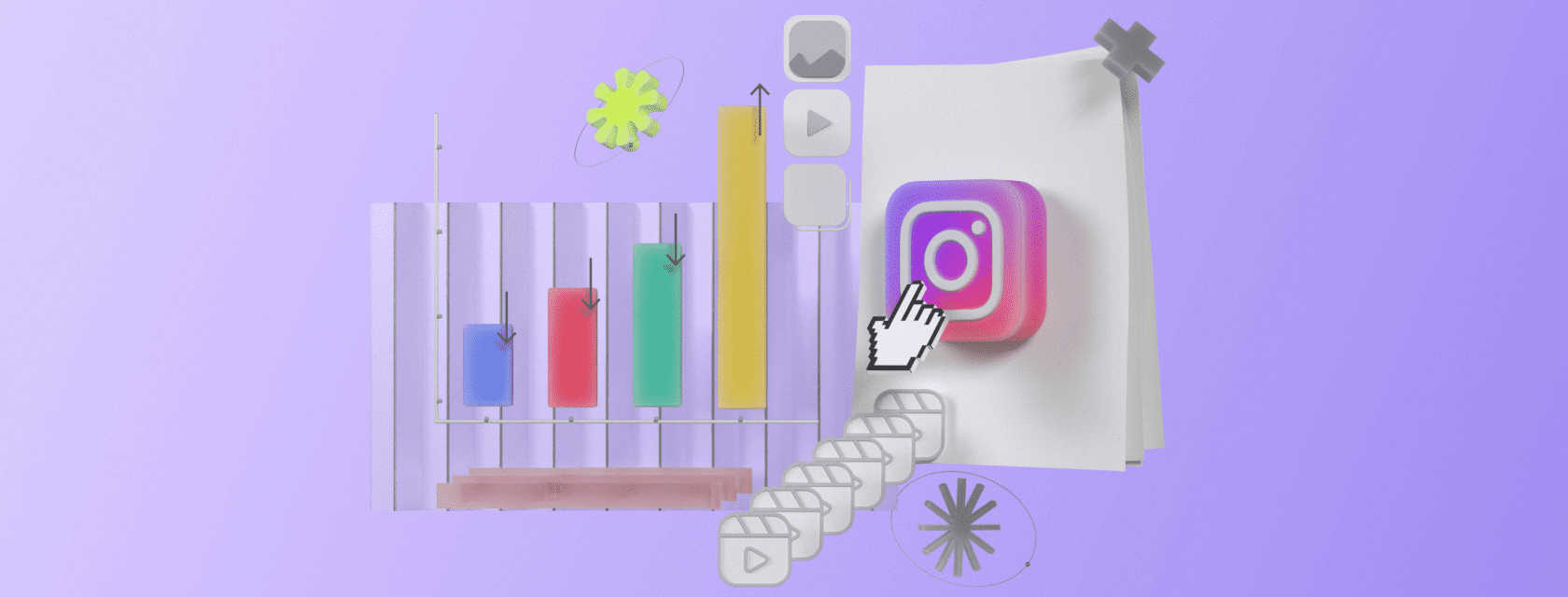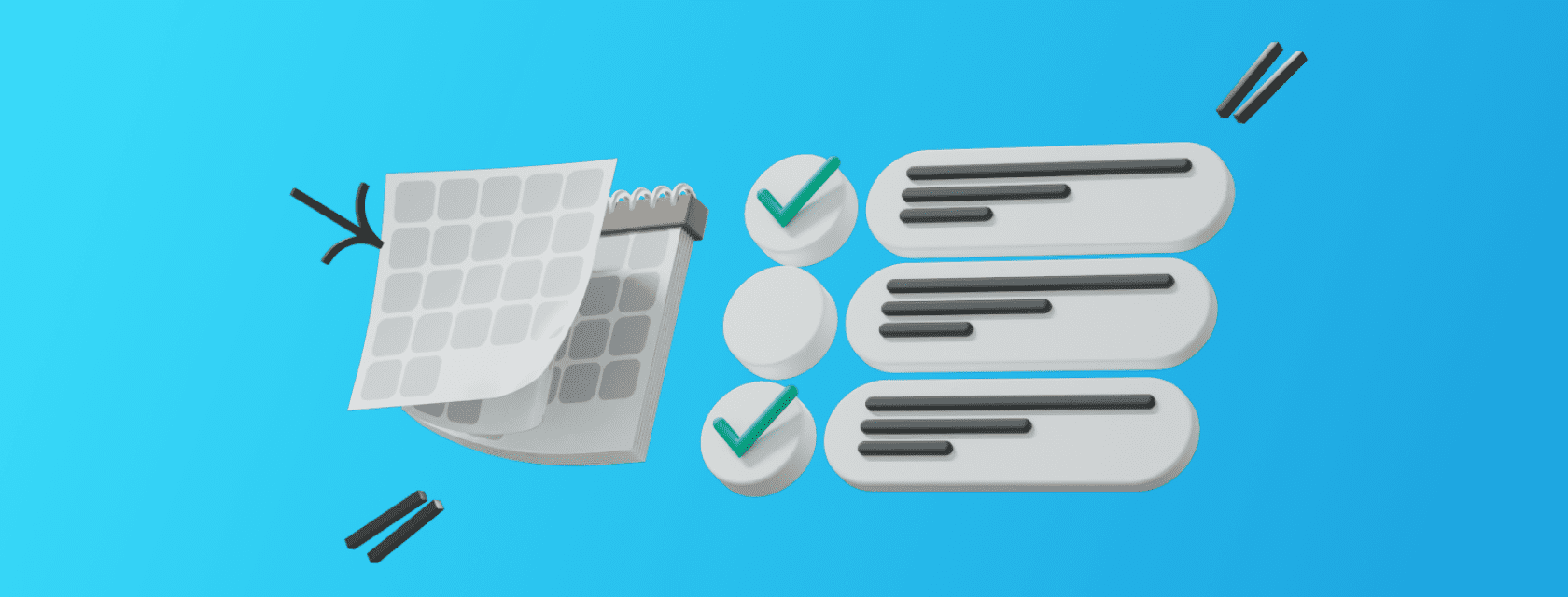
Export Instagram Comments to Excel

Export Instagram
Comments to Excel
![]() 6 min read
6 min read
Download comments from all your social media accounts into an Excel document, and find out the winner of the contest you’ve held!
Let’s look at an example of uploading comments from Instagram for the draw of a winner. First, go to the «Comments» section and click on the button «Download comments from the post».

Next, you need to select an Instagram account from which you want to download comments. If it doesn’t appear in the list, you need to add it. Finally, select an Instagram post whose comments you need to analyze:

When the post is found, click «Download» and wait for a little while until downloading is in progress. Once it’s completed, the «Download Comments» button will appear. Click on it, and you will get a list of all comments in a .xls format.

However, the total number of comments may not coincide with that indicated in the post. For example, the screenshot above says that 13970 out of 14048 comments have been downloaded. You may wonder what happened to the other 78 comments.
In fact, the actual number may be 13970, and the remaining 78 may not even exist.
Instagram is an overloaded system and it’s not uncommon for such systems to have errors.It’s complicated and expensive to take into account every single digit correctly, especially if it is essential. In this case, the difference is only 0.5%, and it doesn’t affect the overall statistics.
Instagram calculates the number of comments on small posts well because this difference is easy to notice. For example, it is stated that there are nine comments on the post, but if you open the post in the application, you will find that, in fact, there are only five .However, you won’t be able to track the difference between 13970 and 14048 comments without special tools, like our module. Due to the Instagram privacy policy, comments from private accounts aren’t included in the total number of comments.

The following information is downloaded for each comment:
- User’s ID
- User’s name or the name of account
- Text
- Date and time
- The number of likes
If you’re downloading comments to determine the winner of a contest or competition, all you have to do is to assign a number for each comment, and select a winner using a random number generator. Sign up with LiveDunePro to download your social media comments.