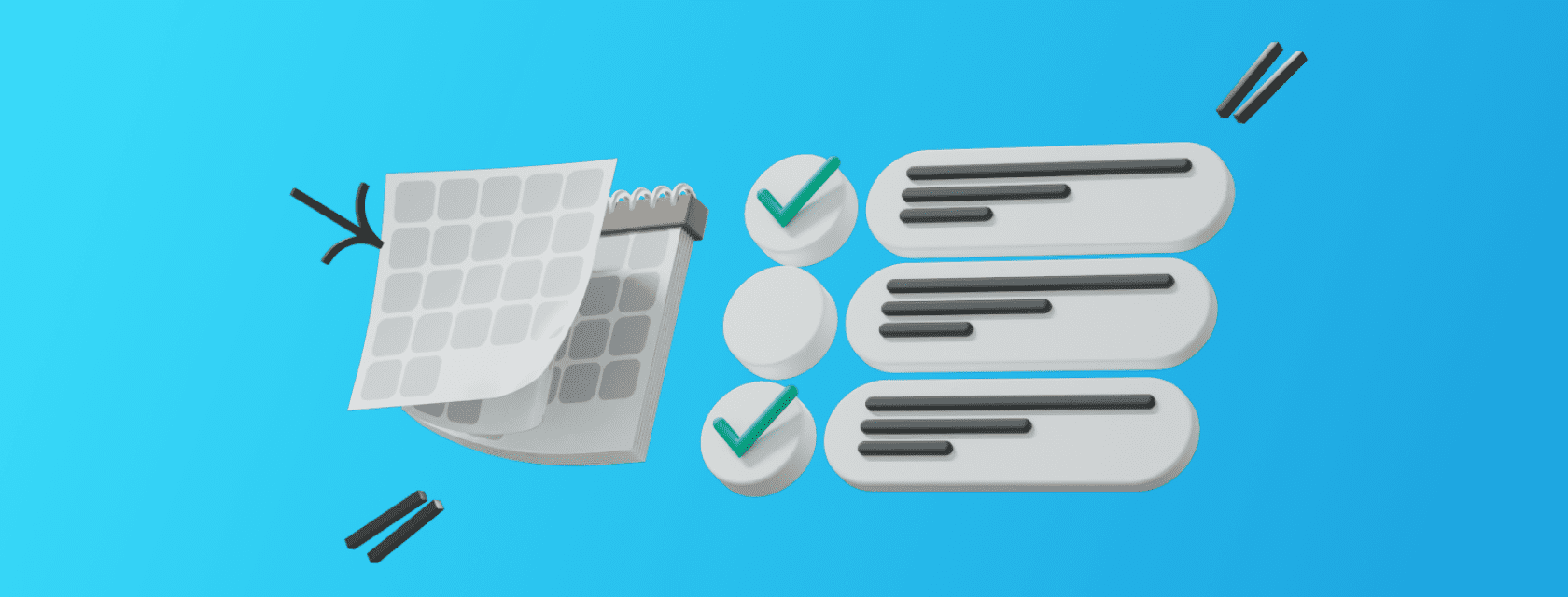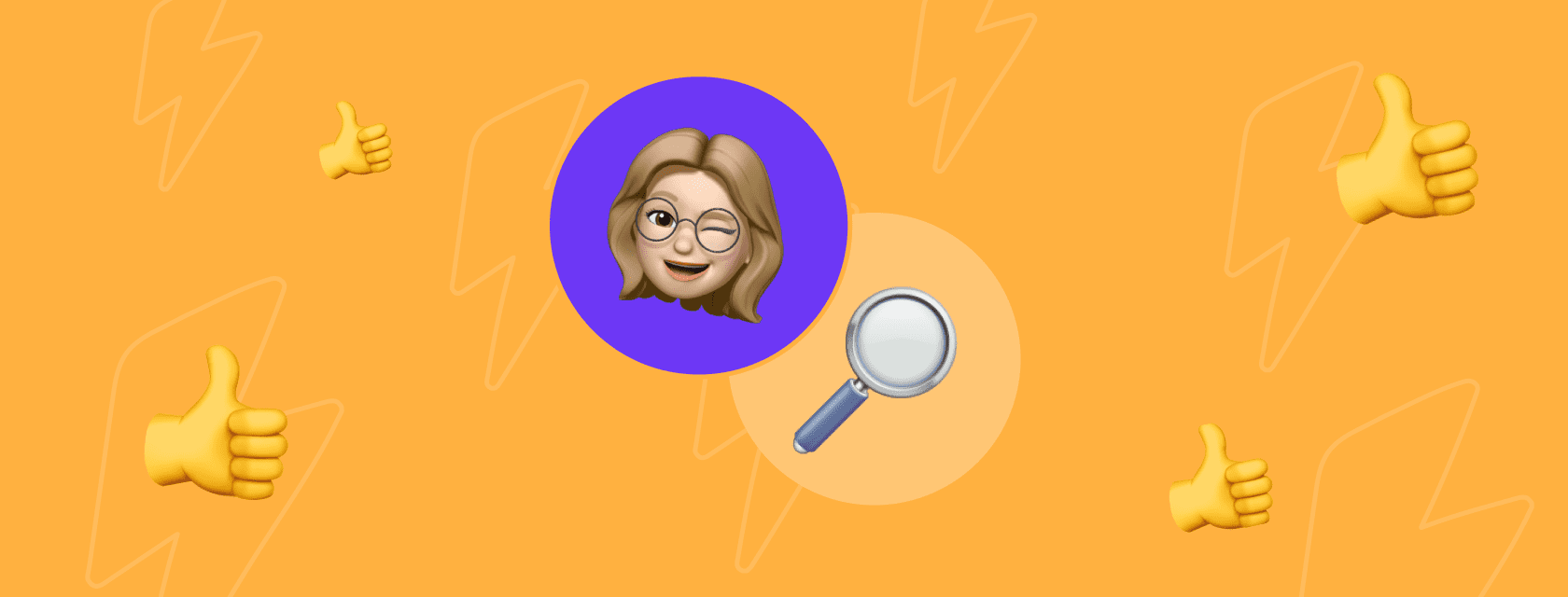Support social networks
Igor Krasyuk
- November 20, 2023
Table of Contents

Support social networks
![]() 6 min read
6 min read
A number of client queries on social networks is up 26% percent from 2020, but only 20% percent of companies actually provide client support on social networks without switching clients to another communication channel. High-quality client service, where you post catchy content is a great way to stand out among competitors. We will cover a few steps to make social networks support perfect and increase audience loyalty.
Do not lose queries on social networks
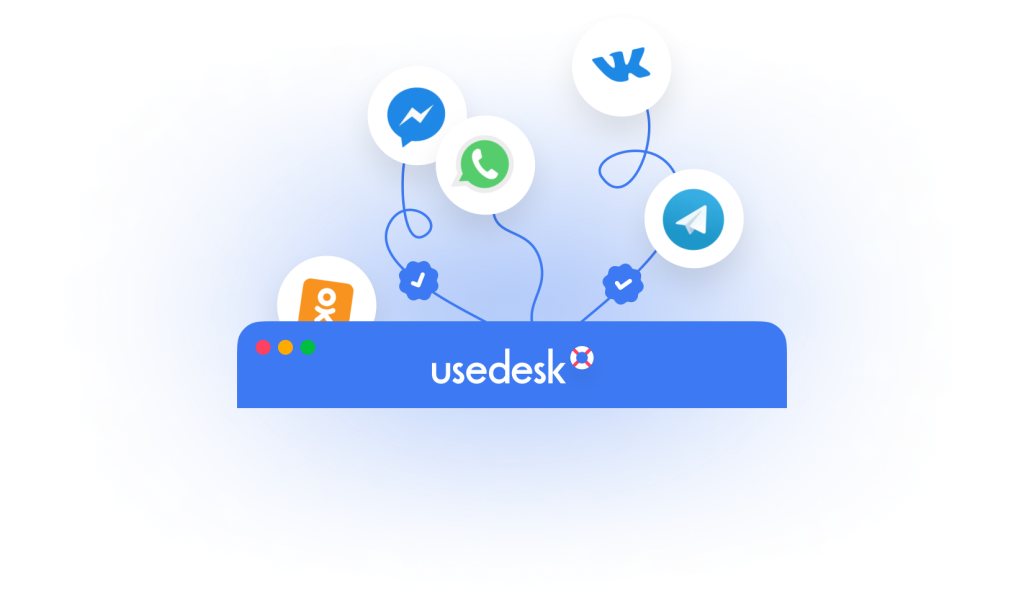
If you are active on social networks and get a lot of comments on posts and personal messages, it’s important not to miss feedback. Opening multiple tabs and trying to have time to process every comment is almost impossible. Use a single space to collect all comments and posts from social networks so that you don’t lose any communication with your client. The Usedesk service will unite feedback on social networks and will allow not only to save each message, but also to track its entire way to a solution: assign a status, distribute to a right person, add a subject. You will stay calm that clients get responses in time, and you won’t miss a client, because you’ll have the SLA response configured depending on a social network.
Define a tone of voice
A formal business tone of communication on social networks does not work as well as by e-mail or by phone. Here clients are used to relax, and you are a good friend for them, who will not only offer a needed service or a product, entertain with funny or informative content, but will carefully answer all questions, and if something unpleasant happened, will quickly resolve a situation. Therefore, on the one hand, you need to communicate simpler and easier, to use emoji, gifs, forget about forma words and stamps. On the other hand – if we are talking about a problem or a claim – to show maximum competence. Do not offer clients to call the hotline, but solve a problem here and now.
Automate
Not all messages require a specialist response, and some require an immediate response. An automation can help you focus your attention on important issues. Let’s say you have a promotion, and everyone puts the same comment under the post. To avoid piling up messages you can close them automatically. And if a client informs you about a problem, you can respond to the keywords – “urgent”, “claim”, “refund”, “horrible service” – and automatically prioritize such messages or comments. It will also be useful to immediately notify a team leader of problems – an automation in Usedesk will also help with this. In addition, clients may have standard questions about your products and services. In this case, you can use a bot in private messages, which will take care of simple questions, relieving a team.
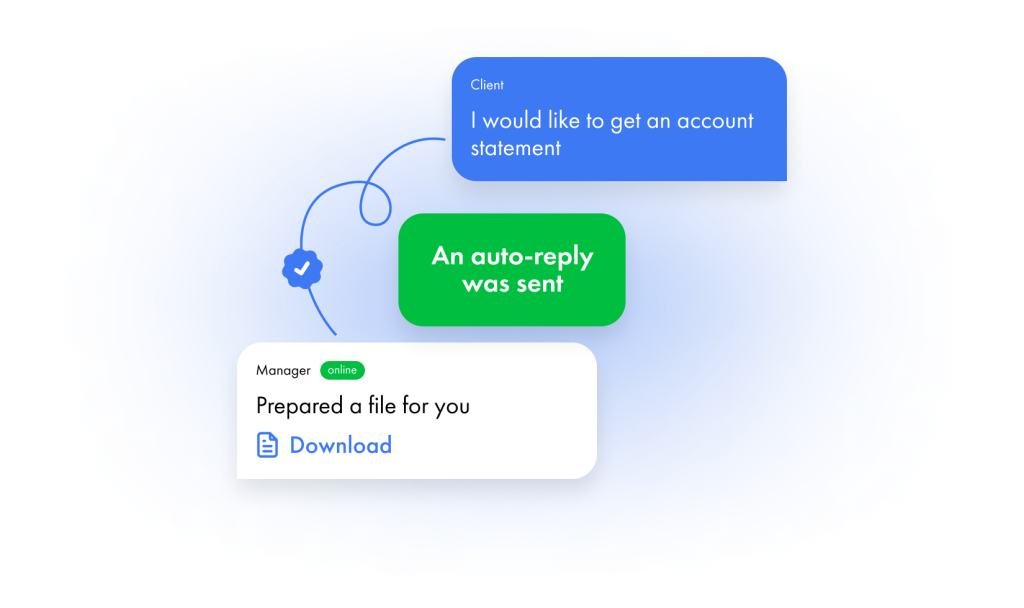
Set up communication scripts
Not all issues can be solved by a social networks support person. An issue may require an additional investigation and involvement of other departments or even partners of a company. For example, if an order is lost, you need to contact a courier service. Or if a payment failed – you need to contact a bank. In such a case if you don’t use a common space for solving client issues, a problem may get lost during a solving process between departments. With Usedesk you are protected against this: a query at each stage can be forwarded to a right department, colleagues can join to a solution via internal comments. At the same time, you can easily track a process of a task completion.
Collect analytics and track efficiency
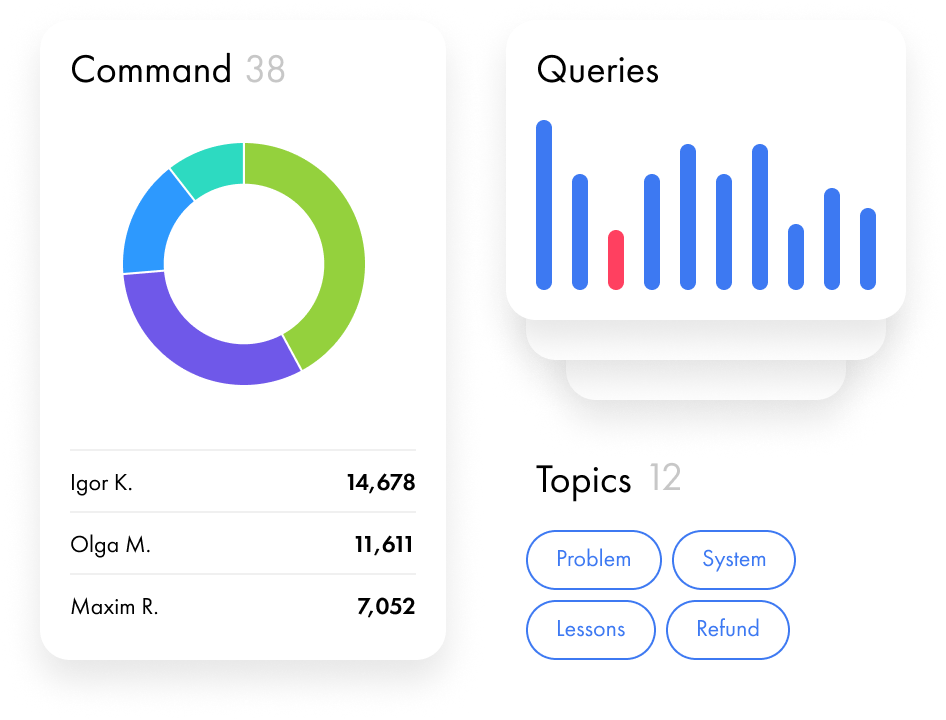
Efficiency of your support team work on social networks can be determined by analytics: who responds the fastest, how many queries you handle, whether employees respond in time. Determine the key metrics by which you rate support on social networks. This can be response time, SLA, CSI, a number of handled messages. Based on the metrics you can build a system of motivation and reward employees who meet your targets. In addition, thanks to the data, it will be easy for you to calculate a query cost and estimate, if an automation, increasing or decreasing staff is needed.
To improve your product or service, you need a clear understanding of what your clients care about and what they most often ask for on social networks. In Usedesk it is easy to add query topics and mark dialogs manually or automatically. Analytics will show you the most popular topics, and you can share insights with your product team.
When communicating on social networks, do not forget that you are in public. Your reputation for slow and poor responses will be at risk, as subscribers will instantly spread the word. Be proactive, track feedback, set up clear processes for handling communications, and get only satisfied clients on social networks.