Promotion without a content strategy is a waste of time, money and effort. To understand which direction to take and how to achieve your goals, you need to study successful accounts in your niche, analyze the mechanics of engagement and the topics of competitors’ posts. Adapt and implement the best practices in your account.
A step-by-step analysis of someone else’s social media account
Before analyzing competitors, you’ll need to find them. You can do this in different ways: through search and recommendations on social networks, using key queries in Yandex and Google, or maps.
After you create a list of competitor accounts, add them to LiveDune. This is the easiest way to analyze the content and statistics of other people’s accounts in detail.
1. Identify the leaders
Go to the “Comparing” module to add your competitors’ and your own accounts. Choose a period of at least 3 months and arrange the ER leaders according to different parameters. As your foundation, you should take the accounts with the best engagement (ER) scores. These will be the accounts whose statistics and content should be analyzed in more detail. If you’ve identified fewer than 5 competitors, you should take the top 1 or 2 accounts. If you have between 5 and 10 competitors, then take the top 3 leaders. If you have more than 10 competitors, confidently take the top 5 accounts to analyze.
The comparison table will do all of the dirty work of analyzing the accounts. It will also clearly show areas where you’re better than your competitors, and where there’s room for growth.
IMPORTANT: When comparing ER, keep in mind that the higher the number of subscribers, the lower the ER. In other words, comparing one account with 10,000 subscribers and one with 100,000 doesn’t work.
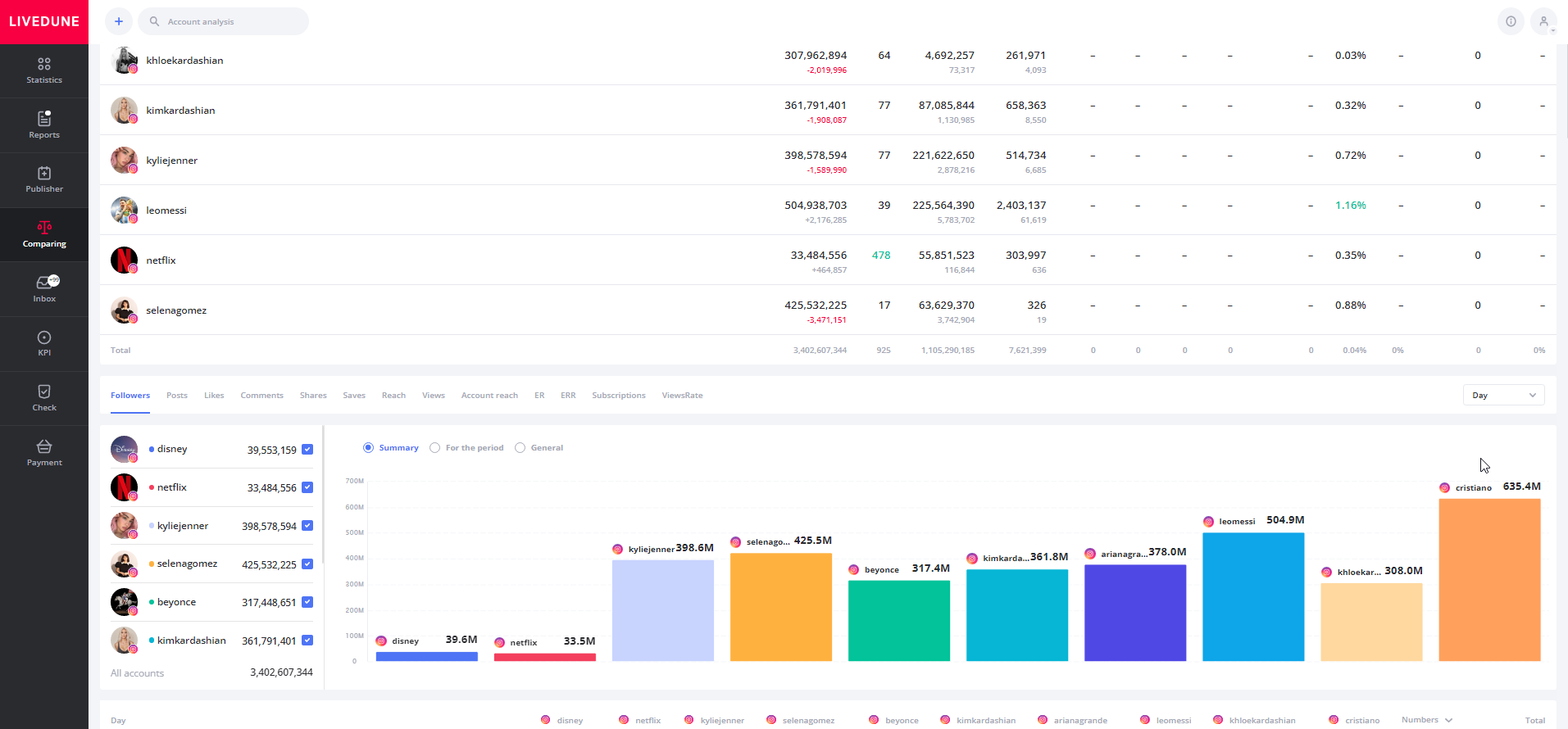
2. Examining competitors on Instagram: test for fake followers
Before analyzing the content, your competitor’s posts you need to check for inflated follower and like numbers. This will help you find posts that real subscribers liked. After all, if a post didn’t move up organically, there won’t be much use in them. The Check module will help you analyze if there are signs of fake followers and likes.
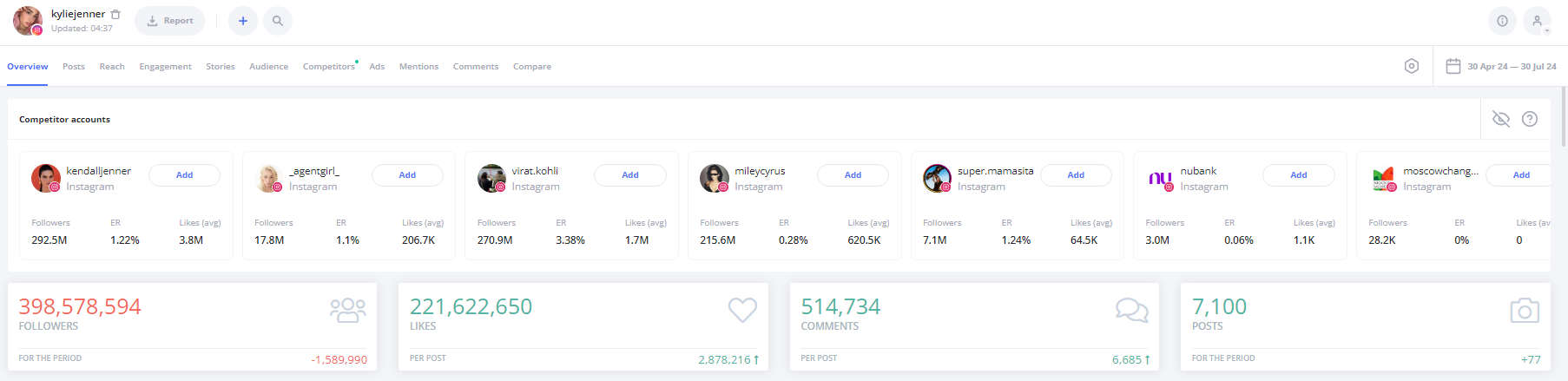
3. Subscriber dynamics
Analyze subscriber dynamics in the Overview tab. If there is consistent growth, this is a good sign. It means that the account is developing, and the audience is responding to the content. If there is a smooth outflow, then this account shouldn’t be considered. Its content is an opportunity to learn from other people’s mistakes, which are definitely not worth trying at home.
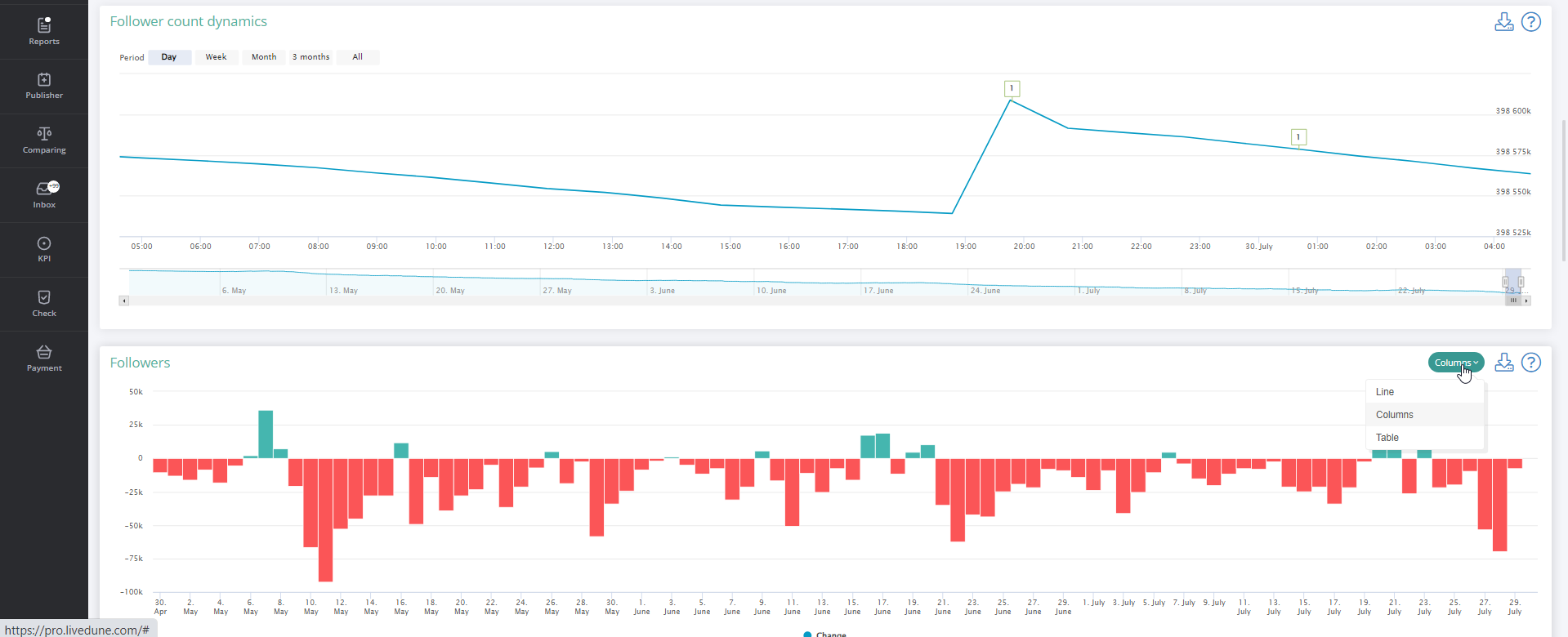
But if you see a sudden spike, it is possible that an advertisement has been launched in the account. A sharp increase followed by a sharp outflow most likely means that a competitor launched a contest or ran a giveaway. In that case, you shouldn’t use that account as an example of what good content looks like either.
4. Content analysis
If there are no fake likes in the account and there is no outflow of subscribers, you can analyze the competitor’s content more closely. To do this, in the Overview tab, scroll down to the Top Posts, then sort them by ER, likes and comments, depending on the type of post (image, carousel, video, etc.). Top posts by comments will help you make a list of topics that subscribers are ready to talk about in the comments. And the tops of posts by likes will help gauge the visual preferences of the target audience. You can test the most appropriate ideas in your account.
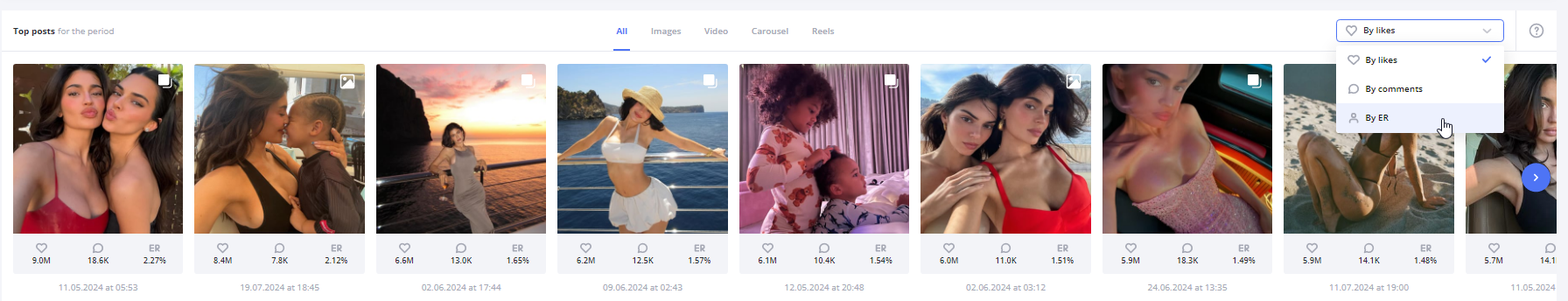
Next, go to the “Posts” tab and analyze the competitor’s posts using the “Rate” indicator, in the “Preview” drop-down menu. They are calculated within 3 hours after publication based on the rate of gaining likes relative to other posts. Pay attention to the posts with A+ and A ratings. These are the most successful. Analyze them and try to find something they have in common: a subject, an open question at the end of the post, an interactive element, and so on. Then adapt them to your style and test them in your account.
Additionally, click the Category (topics) and then look for the best and worst in the “Performance” table by sorting it. This is a more time-consuming way to identify the best posts, but it is more objective. It could happen that people went wild for a single post in a category, but the category itself never took off so it doesn’t make sense to try it yourself.
Monitoring competitor metrics and analyzing their content is an important step in promotion. But, first of all, it’s important to regularly analyze your own account. An audit will help you adjust your promotion strategy in time, find areas for improvement and correct shortcomings based on objective statistics.




